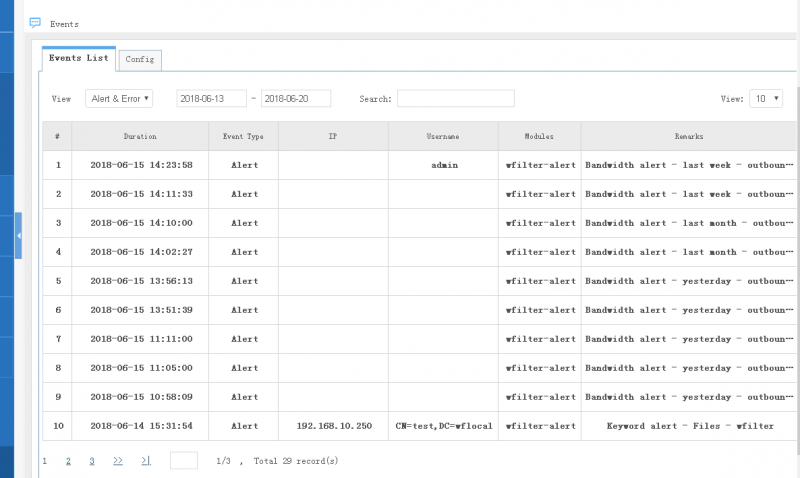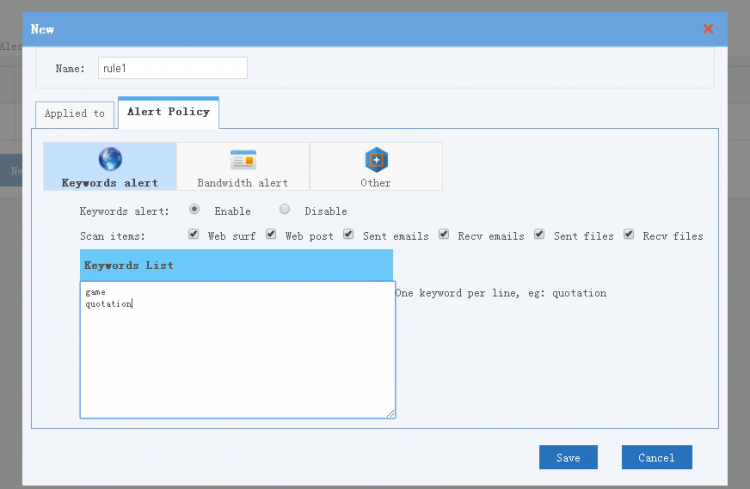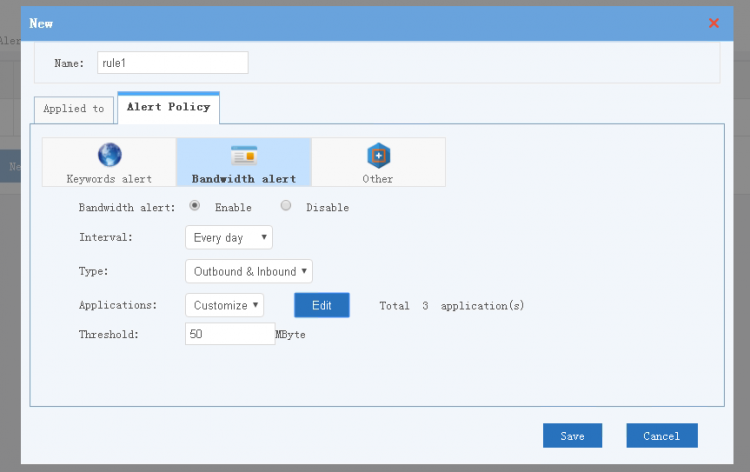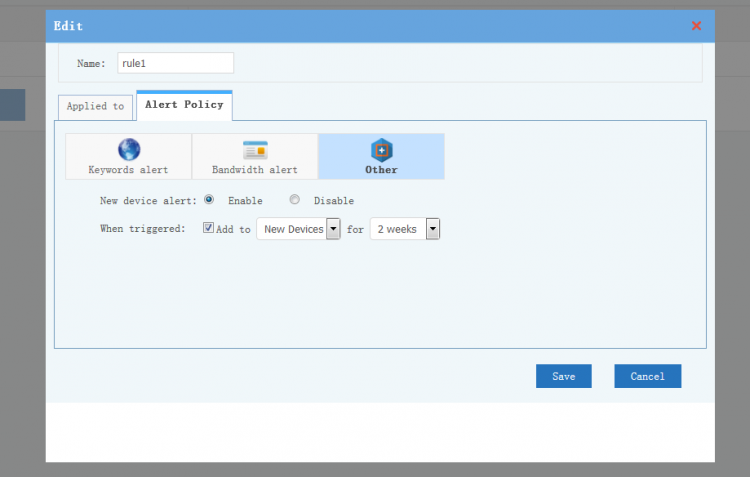Alert Settings
From Wiki of WFilter NG Firewall
Contents |
1 Alert Settings
Alert module can send alert events/emails when certain conditions are met.
- Events
2 Settings
Alert types: keywords alert, bandwidth alert, new device alert.
2.1 Keywords Alert
- When keyword is found, an alert event will be triggered.
- Web Surf: match keywords against visited domain, webpage title. To search https webpages, you need to enable "HTTPS Inspector" in internet usage.
- Web Post: match keywords against domain, webpage title, posting content. To search https posts, you need to enable "HTTPS Inspector" in internet usage.
- Sent emails: match keywords against outgoing emails' from/to/subject/content.
- Recv emails: match keywords against incoming emails' from/to/subject/content.
- Sent files: match keywords against outgoing filenames.
- Recv files: match keywords against downloading filenames and webpage titles.
- Please note:
- We do not scan attachments of emails/webposts/files.
- Web-based emails belong to webposts.
- Keywords are case insensitive.
- Keywords match runs every 30 minutes.
2.2 Bandwidth Alert
- When bandwidth exceeds threshold, an alert event will be triggered.
- Every day: check yesterday's bandwidth every day.
- Every week: check bandwidth of last week every Monday.
- Every month: check bandwidth of last month every first day of each month.
- Applications: all applications or selected applications only.
- Bandwidth threshold.
2.3 Other
- Trigger an alert event when a new device(MAC address) is found.