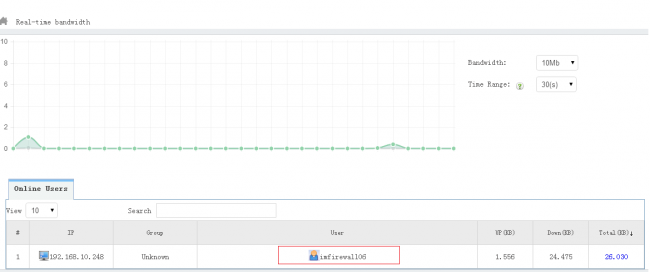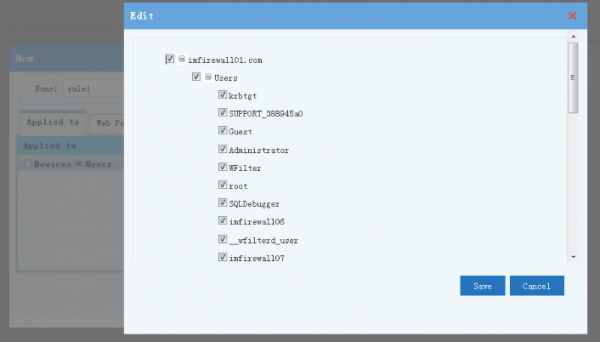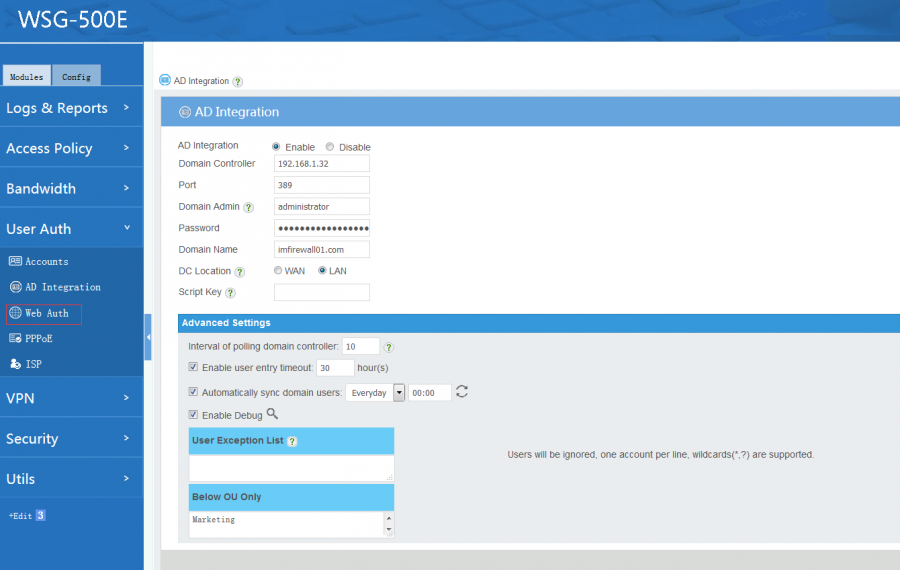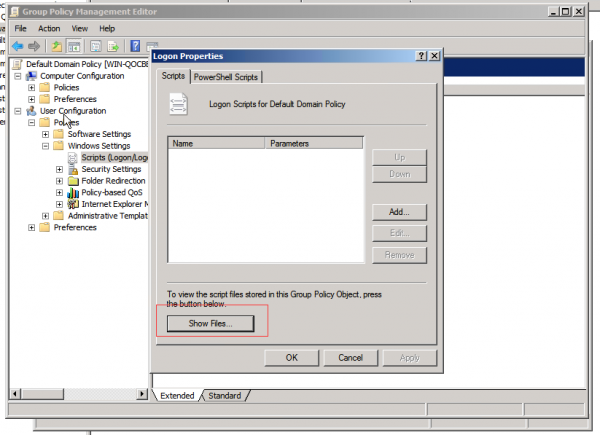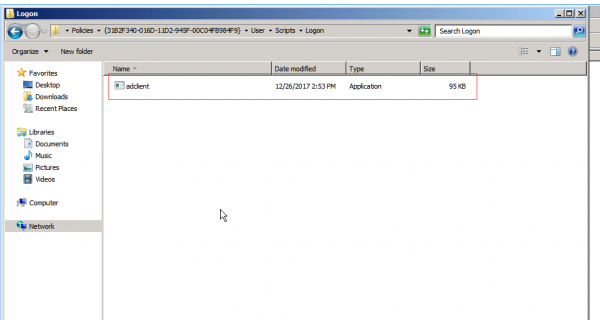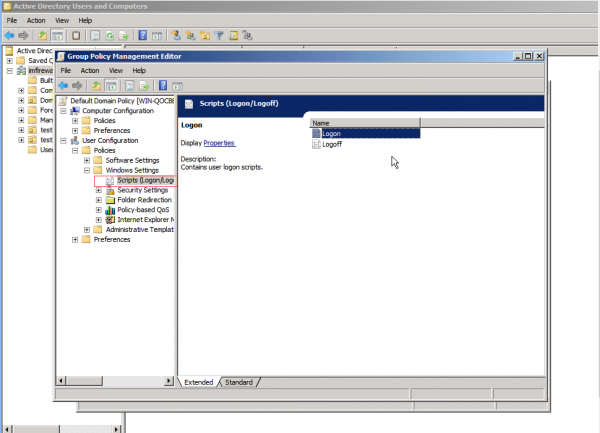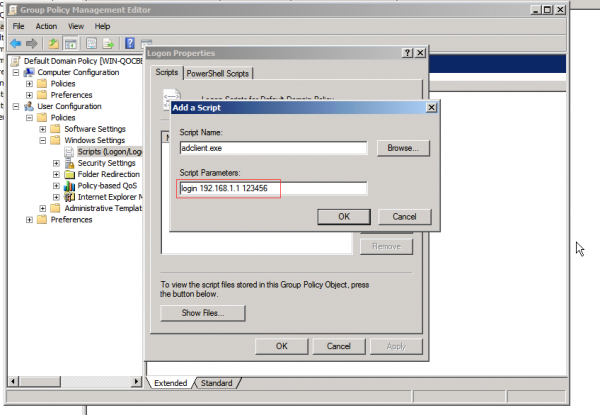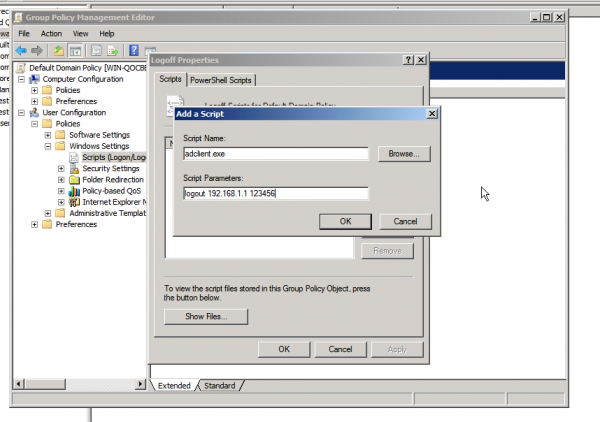AD Integration
From Wiki of WFilter NG Firewall
Contents |
1 AD Integration
"AD Integration" enables you to integrate WFilter NG Firewall with microsoft active directory, so you can:
- Detect AD username of online devices.
- Set internet access and bandwidth shaper policies based on AD users.
- Record AD users internet activity.
For example:
- The real-time bandwidth will show AD username:
- Choose applied-to users(AD OU & users):
2 Settings
- Domain Controller: Domain Controller ip address(es)(comma-separated).
- Port: port of your DC, 389 in default.
- Domain Admin: domain admin user(The admin user shall belong to the "Domain Admins" group.)
- Domain Name: domain dns name.
- Domain Name(pre Win2000): domain netbios name.
- DC Location: where is your DC located?
- Script Key: communication key for the adclient logon/logoff script.
- Advanced Settings:
- Interval of polling domain controller, 10 seconds in default.
- User entry timeout, user will expire upon timeout.
- Sync domain users, automatically retrieve users from domain controller.
- "Below OU Only": only listed OU members will be retrieved, blank retrieves all.
- Notice:
- WFilter NG Firewall uses different machanism to retrieve logon domain users when the DC is in external or internal network.
- When "automatically sync domain users" is enabled, new or deleted domain users will be synced to WFilter.
- WFilter detects a domain user when it login into the active directory. So you might need to wait sometime to see logon users.
- The default user entry timeout is 30 hours. If no re-logon happens in 30 hours after last time logon, this username will be timeout.
- Some programs in the client device will automaticaly logon into the domain with a different AD user. In this case, you can add this user into the "Exception List".
3 Logon/Logoff Script
AD does not record logon ip address for users. So WFilter get AD users for clients in three ways:
- Polling DC every 10 seconds when DC is in LAN network.
- Monitoring logon packets to get usernames when DC is in WAN network.
- Setup Logon/Logoff script in DC's group policy to get client usernames.
Logon/Logoff script is most accurate, while polling DC can not detect logoff action of clients. So you're recommended to enable both.
3.1 Setup Logon/Logoff Script
- Download adclient.exe, uncompress and copy adclient.exe to Script/Logon and Script/Logoff directories in your domain controller.
- Add adclient.exe to domain's logon script:
Parameters: type(login/logout), WFilter server IP, script key.
- Add adclient.exe to domain's logoff script: