Webfilter
(→Category) |
(→Category) |
||
| Line 10: | Line 10: | ||
==Category== | ==Category== | ||
| − | 'Categorie' allows you to customize which categories of sites will be blocked. Categories that are blocked will display a block page to the user. <br> | + | 'Categorie' allows you to customize which categories of sites will be blocked. Categories that are blocked will display a block page to the user. You should check 'Apply this rule to https websites' in 'Utils' to apply to https websites.<br> |
e.g. Block all categories except 'Online Storage'.<br> | e.g. Block all categories except 'Online Storage'.<br> | ||
[[File:Faq_en_webfilter003.jpg]] | [[File:Faq_en_webfilter003.jpg]] | ||
| + | <p>Now Internet is blocked but you can visit online storage website like 'https://www.dropbox.com/'</p> | ||
==Files== | ==Files== | ||
Revision as of 10:54, 3 December 2015
Contents |
1 Black&White List
White List: When white list is enabled, only messenger ids in the white list are available.
e.g. Block Internet except 'www.imfirewall.com'.
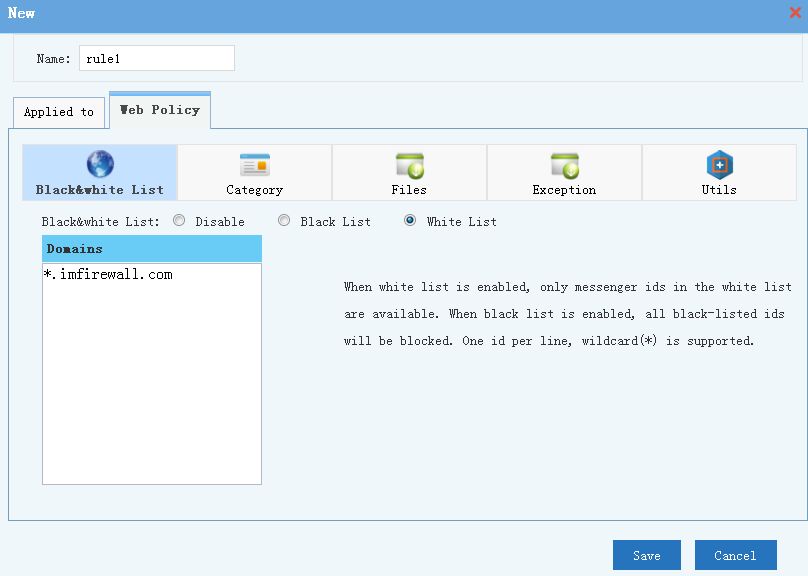
Now Internet is blocked but you can visit www.imfirewall.com or wiki.imfirewall.com.
Black List: When black list is enabled, all black-listed ids will be blocked.
e.g. Block shopping website list Taobao.
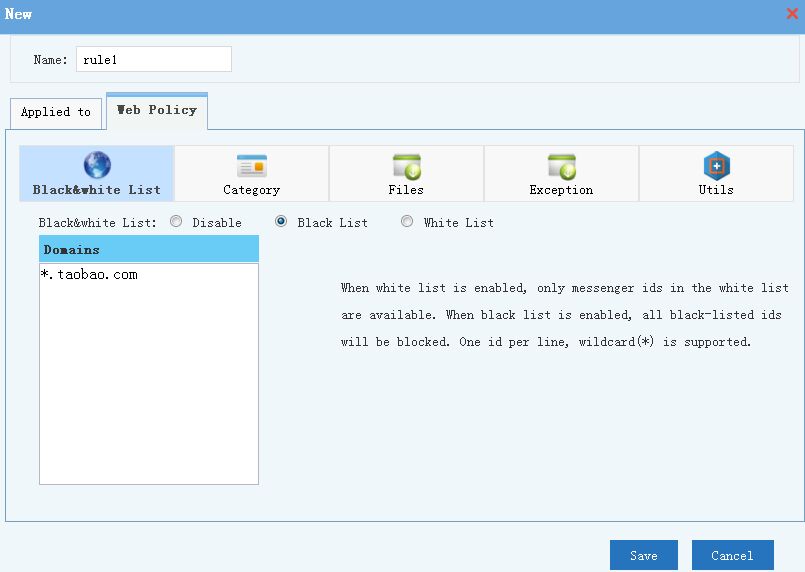
When you visit www.taobao.com it was blocked.
2 Category
'Categorie' allows you to customize which categories of sites will be blocked. Categories that are blocked will display a block page to the user. You should check 'Apply this rule to https websites' in 'Utils' to apply to https websites.
e.g. Block all categories except 'Online Storage'.
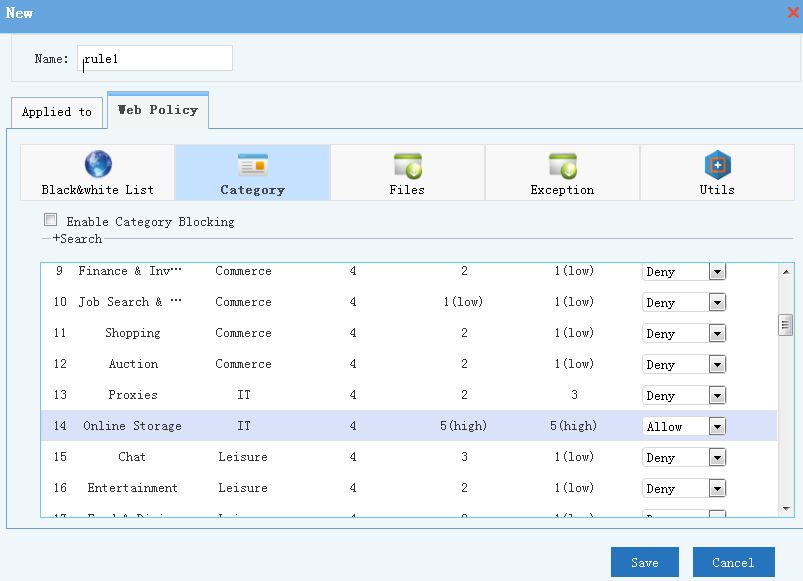
Now Internet is blocked but you can visit online storage website like 'https://www.dropbox.com/'