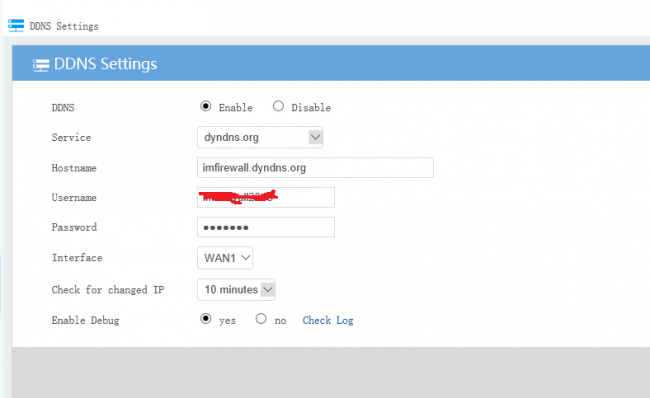Ddns
From Wiki of WFilter NG Firewall
(Difference between revisions)
(Created page with "{{DISPLAYTITLE:DDNS Client}} == DDNS Client == This module enables you to setup a DDNS service. 650px * '''Service''': DDNS service provider. * '''H...") |
|||
| Line 8: | Line 8: | ||
[[File: ddns01.png|650px]] | [[File: ddns01.png|650px]] | ||
| − | * '''Service''': DDNS service provider. | + | * '''Service''': DDNS service provider, customizable. |
| + | * '''Update URL''': For customize service, "Update URL" is required. Format: http://[USERNAME]:[PASSWORD]@your.provider.net/nic/update?hostname=[DOMAIN]&myip=[IP] | ||
* '''Hostname''': Your dynamic domain name. | * '''Hostname''': Your dynamic domain name. | ||
* '''Interface''': In case you have multiple WAN interfaces, you need to choose a WAN interface to run DDNS client. | * '''Interface''': In case you have multiple WAN interfaces, you need to choose a WAN interface to run DDNS client. | ||
* '''Check Interval''': Interval to check whether WAN ip address is changed. When it's true, DDNS client will contact with the service provider to upgrade domain ip. | * '''Check Interval''': Interval to check whether WAN ip address is changed. When it's true, DDNS client will contact with the service provider to upgrade domain ip. | ||
* '''Enable Debug''': Whether to enable debug logs. | * '''Enable Debug''': Whether to enable debug logs. | ||
Revision as of 16:53, 4 December 2017
DDNS Client
This module enables you to setup a DDNS service.
- Service: DDNS service provider, customizable.
- Update URL: For customize service, "Update URL" is required. Format: http://[USERNAME]:[PASSWORD]@your.provider.net/nic/update?hostname=[DOMAIN]&myip=[IP]
- Hostname: Your dynamic domain name.
- Interface: In case you have multiple WAN interfaces, you need to choose a WAN interface to run DDNS client.
- Check Interval: Interval to check whether WAN ip address is changed. When it's true, DDNS client will contact with the service provider to upgrade domain ip.
- Enable Debug: Whether to enable debug logs.