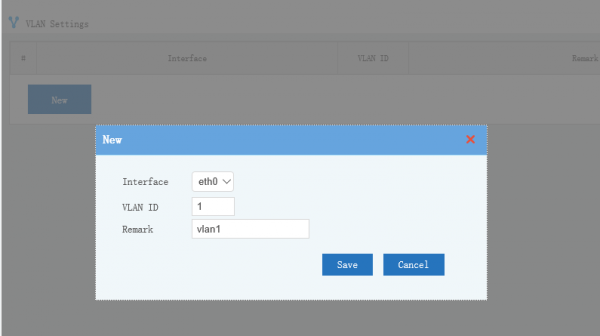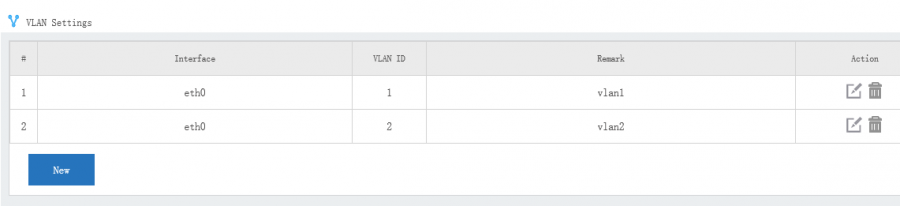Vlan
From Wiki of WFilter NG Firewall
(Difference between revisions)
| Line 3: | Line 3: | ||
= Introduction = | = Introduction = | ||
| − | "VLAN module" can add "802.1Q VLAN" support for LAN interfaces of | + | "VLAN module" can add "802.1Q VLAN" support for LAN interfaces of WFilter NGF. Usually, you can add VLANs by below two solutions: |
| − | * Add LAN interfaces in "Interfaces" of | + | * Add LAN interfaces in "Interfaces" of WFilterNGF, and assign different subnets to LAN interfaces. This is a simplest solution(similar to port-based VLAN). |
* Setup VLAN in your core three-layer switch. | * Setup VLAN in your core three-layer switch. | ||
| − | ** Core switch is connected to | + | ** Core switch is connected to WFilterNGF via an "access port". With this connection type, you don't need to configure VLAN in WFilterNGF. |
| − | ** Core switch is connected to | + | ** Core switch is connected to WFilterNGF via a "trunk port". With this type, you need to create VLANs in the WFilterNGF "VLan" for the target VLANs to access internet. |
= Settings = | = Settings = | ||
Latest revision as of 22:23, 21 June 2017
[edit] 1 Introduction
"VLAN module" can add "802.1Q VLAN" support for LAN interfaces of WFilter NGF. Usually, you can add VLANs by below two solutions:
- Add LAN interfaces in "Interfaces" of WFilterNGF, and assign different subnets to LAN interfaces. This is a simplest solution(similar to port-based VLAN).
- Setup VLAN in your core three-layer switch.
- Core switch is connected to WFilterNGF via an "access port". With this connection type, you don't need to configure VLAN in WFilterNGF.
- Core switch is connected to WFilterNGF via a "trunk port". With this type, you need to create VLANs in the WFilterNGF "VLan" for the target VLANs to access internet.
[edit] 2 Settings
You can add multiple VLANs in each LAN interfaces.