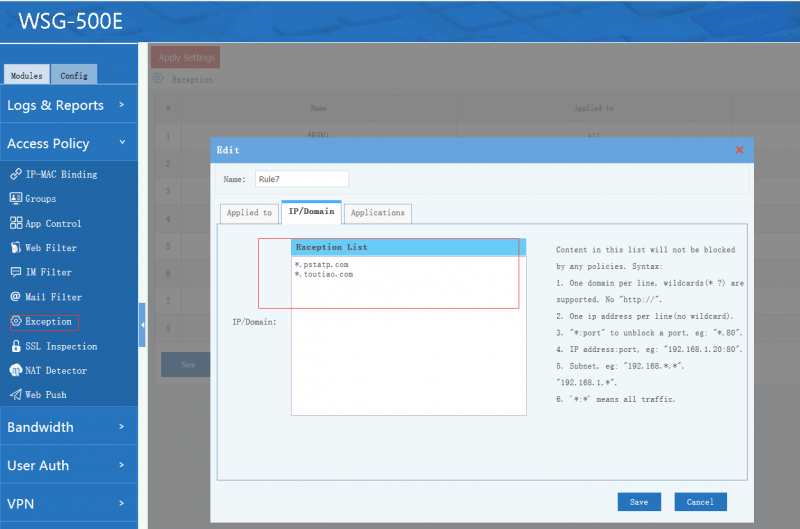Exception
From Wiki of WFilter NG Firewall
(Difference between revisions)
(Created page with "{{DISPLAYTITLE:Exception}} == Exception == You can set exceptions for the applied clients: * Whitelist IP, port and domains. * Whitelist applications. == Settings == You can ...") |
|||
| Line 18: | Line 18: | ||
[[File:exception001.png|800px]] | [[File:exception001.png|800px]] | ||
| + | |||
| + | == External Links == | ||
| + | * [http://blog.wfilterngf.com/?p=572 How to unblock an app or website in WFilter?] | ||
Revision as of 15:54, 13 March 2020
1 Exception
You can set exceptions for the applied clients:
- Whitelist IP, port and domains.
- Whitelist applications.
2 Settings
You can whitelist "IP/Domains" or "Applications".
- Whitelisted contents won't be blocked by other policies.
- Either "IP/Domains" OR "applications" can be excepted.
- Syntax for "IP/Domains":
- One domain per line, wildcards(* ?) are supported.
- One ip address per line(no wildcard). All traffic to this IP will be whitelisted.
- "IP:port", only whitelist a certain port on a certain IP.
- "*:port", all traffic on this port will be whitelisted.
- Subnet, all traffic to this subnet will be whitelisted. (Example: "120.55.165.*" or "120.55.*.*".
- *:*, all traffic will be whitelisted.