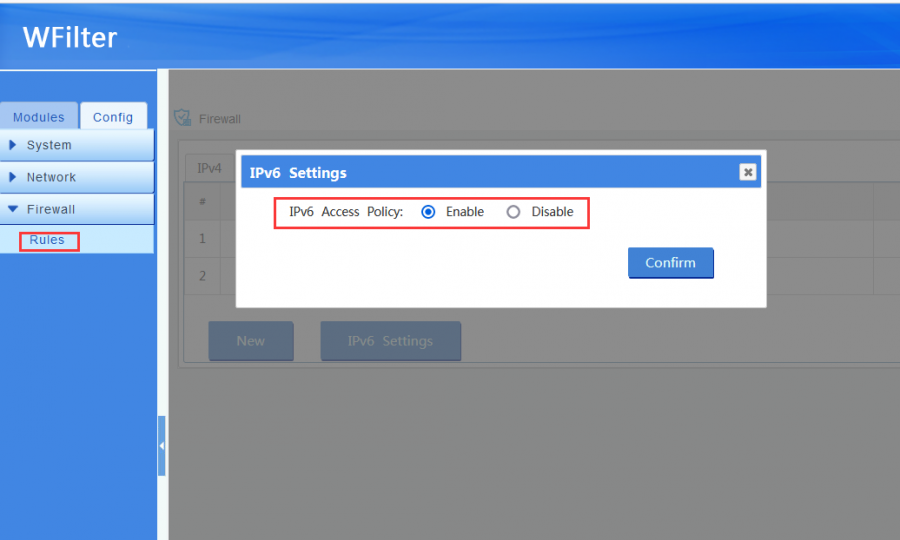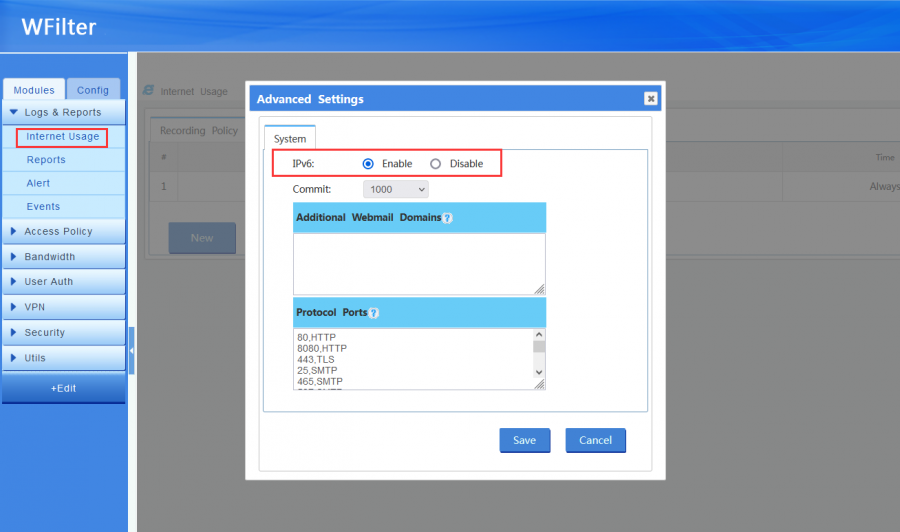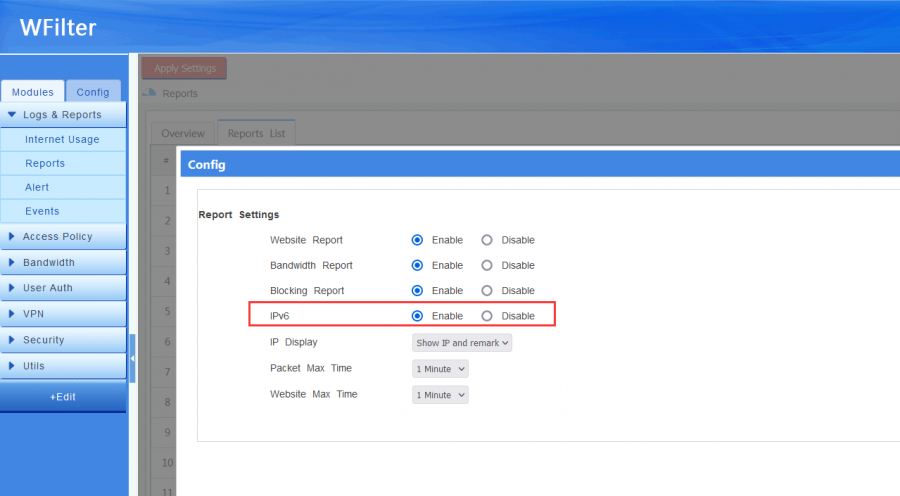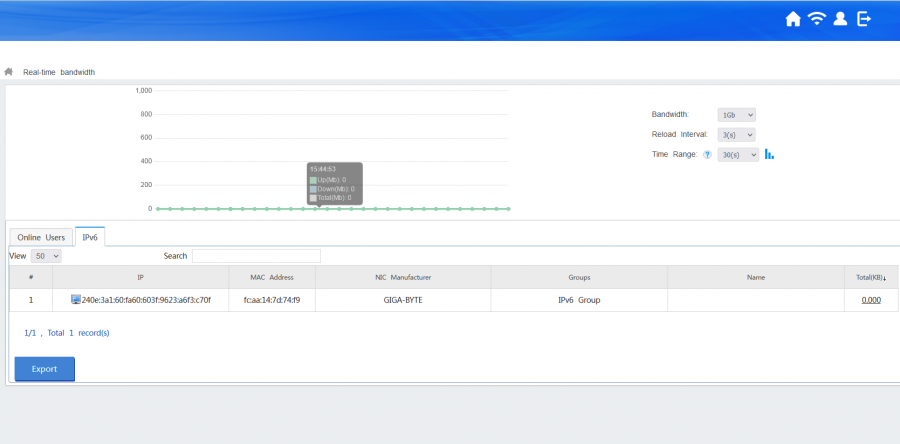IPv6
From Wiki of WFilter NG Firewall
(Difference between revisions)
| Line 17: | Line 17: | ||
* Firewall Rules -> IPv6 -> IPv6 Settings | * Firewall Rules -> IPv6 -> IPv6 Settings | ||
* Internet Usage -> Advanced Settings | * Internet Usage -> Advanced Settings | ||
| − | + | * Reports -> Report List -> Settings | |
[[File:ipv6_firewall.png|900px]] | [[File:ipv6_firewall.png|900px]] | ||
| Line 23: | Line 23: | ||
[[File:ipv6_record.png|900px]] | [[File:ipv6_record.png|900px]] | ||
| + | |||
| + | |||
| + | [[File:ipv6_report.png|900px]] | ||
| + | |||
Upon enabled, you shall be able to see online IPv6 clients in "Real-time bandwidth". | Upon enabled, you shall be able to see online IPv6 clients in "Real-time bandwidth". | ||
[[File:ipv6_online.png|900px]] | [[File:ipv6_online.png|900px]] | ||
Latest revision as of 16:29, 4 July 2025
[edit] 1 Overview
IPv6 is now officially supported.
[edit] 2 Schedule
We schedule WFilter's IPv6 support into three phases:
- Phase 1: IPv6 support of interfaces, routing and firewall settings. [completed]
- Phase 2: IPv6 support of access policy, bandwidth shaper and user authentication.[completed]
- Phase 3: IPv6 support of internet usage recording and statistics.[completed]
[edit] 3 Settings
IPv6 is disabled in default. To enable IPv6 support, two options shall be enabled:
- Firewall Rules -> IPv6 -> IPv6 Settings
- Internet Usage -> Advanced Settings
- Reports -> Report List -> Settings
Upon enabled, you shall be able to see online IPv6 clients in "Real-time bandwidth".