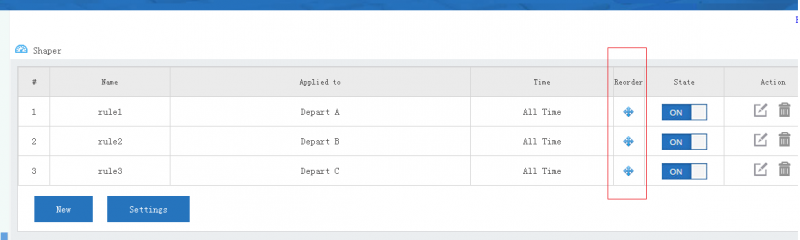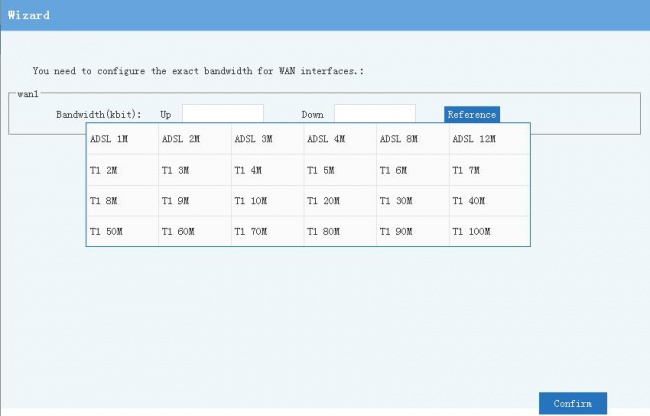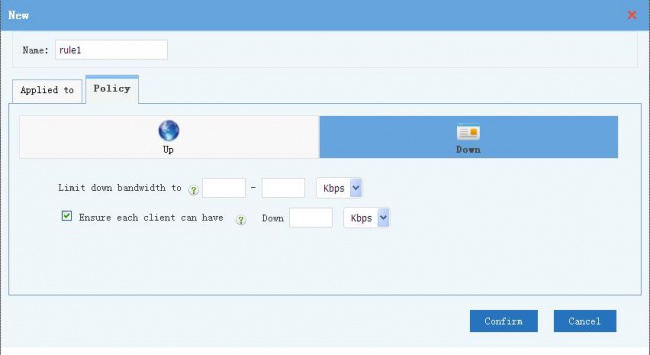Ipcontrol
(Created page with "{{DISPLAYTITLE:Shaper}} == Wizard == <p>You need to configure the exact bandwidth for WAN interfaces.这个页面是为了便于用户设置各个WAN口带宽的,会列出...") |
|||
| Line 1: | Line 1: | ||
| − | {{DISPLAYTITLE:Shaper}} | + | {{DISPLAYTITLE:Bandwidth Shaper}} |
| − | == | + | == Bandwidth Shaper == |
| − | + | This module enables you to limit and shaper client's real-time bandwidth rate, including below features: | |
| − | [[File:Ipcontrol_guide_en.jpg]] | + | * Limit bandwidth rate based on IP, group and user account. |
| + | * Set time range for bandwidth shaper. | ||
| + | * Set maximum and minimum bandwidth rate for downloading and uploading. | ||
| + | * Ensure the minimum bandwidth rate for client devices. | ||
| + | |||
| + | Notice: Rules are always processed from the top of a list down, first match wins. You may drag the re-order icon to re-order rules. | ||
| + | |||
| + | [[File:ros_ipcontrol_001.png|800px]] | ||
| + | |||
| + | == WAN Bandwidth Settings == | ||
| + | Correct WAN interfaces bandwidth settings are essential for bandwidth shaper. | ||
| + | * The WAN bandwidth wizard will appear for first time access this module. | ||
| + | * If you have multiple WAN interfaces, bandwidth of every WAN interface shall be configured. | ||
| + | * The bandwidth unit is "kbit". | ||
| + | * You may click "Reference" to check a pre-defined common bandwidth list. If none fits your network, you need to set the bandwidth manually. | ||
| + | [[File:Ipcontrol_guide_en.jpg|650px]] | ||
== Policy == | == Policy == | ||
| − | + | Besides the applied to "clients" and "time", detailed "bandwidth shaper policy" settings are described in below. | |
| − | + | ||
| − | + | * You can set maximum and minimum bandwidth rate for "UP" and "DOWN" separately, leave it as blank for no limit. | |
| − | [[File:Ipcontrol_set_en.jpg]] | + | * '''Minimum Rate''': the minimum rate ensures the clients to have this bandwidth rate even the line is busy. '''Notice''': sum of the minimum rate of all rules shall not exceeds the available internet bandwidth rate. |
| + | * '''Maximum Rate''': the maximum bandwidth rate the clients can have. | ||
| + | * '''Ensure Bandwidth''': ensure a client ip to have this rate, even bandwidth is occupied. '''Notice''': "online clients number" * "ensure bandwidth" shall not exceed the group's allocated bandwidth(minimum rate). | ||
| + | * If sum of minimum rate exceeds available internet bandwidth, ROS will not be able to ensure the minimum rate. | ||
| + | [[File:Ipcontrol_set_en.jpg|650px]] | ||
| − | + | Let's take an example. | |
| − | + | Suppose the total download rate is "20Mb"(2.5mbps), and there are three departments to share the internet. The solution is: | |
| − | + | * Rule 1: Set download rate of "Depart A" to 1.25mbps(minimum)-2.5mbps(maximum). | |
| + | * Rule 2: Set download rate of "Depart B" to 0.625mbps(minimum)-2.5mbps(maximum). | ||
| + | * Rule 3: Set download rate of "Depart C" to 0.625mbps(minimum)-1.25mbps(maximum). | ||
| + | The result: | ||
| + | * When the line is not busy, "Depart A" and "Depart B" can get maxium downloading rate of 20Mb(2.5mbps). However, "Depart C" can only get maxium rate of 10Mb(1.25mbps). | ||
| + | * When the line is busy, "Depart A" gets 10Mb(1.25mbps), while "Depart B" and "Depart C" can only get 5Mb(0.625mbps). | ||
| + | If you also want to ensure each client's rate with a department, you can set "ensure bandwidth". | ||
| + | For example, suppose there're 10 clients in "Depart C", you can set "ensure bandwidth" to 500kb(62.5kbps). So even one ip is torrenting, others still can get 500kb(632.5kbps) rate. | ||
Revision as of 17:24, 23 December 2015
1 Bandwidth Shaper
This module enables you to limit and shaper client's real-time bandwidth rate, including below features:
- Limit bandwidth rate based on IP, group and user account.
- Set time range for bandwidth shaper.
- Set maximum and minimum bandwidth rate for downloading and uploading.
- Ensure the minimum bandwidth rate for client devices.
Notice: Rules are always processed from the top of a list down, first match wins. You may drag the re-order icon to re-order rules.
2 WAN Bandwidth Settings
Correct WAN interfaces bandwidth settings are essential for bandwidth shaper.
- The WAN bandwidth wizard will appear for first time access this module.
- If you have multiple WAN interfaces, bandwidth of every WAN interface shall be configured.
- The bandwidth unit is "kbit".
- You may click "Reference" to check a pre-defined common bandwidth list. If none fits your network, you need to set the bandwidth manually.
3 Policy
Besides the applied to "clients" and "time", detailed "bandwidth shaper policy" settings are described in below.
- You can set maximum and minimum bandwidth rate for "UP" and "DOWN" separately, leave it as blank for no limit.
- Minimum Rate: the minimum rate ensures the clients to have this bandwidth rate even the line is busy. Notice: sum of the minimum rate of all rules shall not exceeds the available internet bandwidth rate.
- Maximum Rate: the maximum bandwidth rate the clients can have.
- Ensure Bandwidth: ensure a client ip to have this rate, even bandwidth is occupied. Notice: "online clients number" * "ensure bandwidth" shall not exceed the group's allocated bandwidth(minimum rate).
- If sum of minimum rate exceeds available internet bandwidth, ROS will not be able to ensure the minimum rate.
Let's take an example. Suppose the total download rate is "20Mb"(2.5mbps), and there are three departments to share the internet. The solution is:
- Rule 1: Set download rate of "Depart A" to 1.25mbps(minimum)-2.5mbps(maximum).
- Rule 2: Set download rate of "Depart B" to 0.625mbps(minimum)-2.5mbps(maximum).
- Rule 3: Set download rate of "Depart C" to 0.625mbps(minimum)-1.25mbps(maximum).
The result:
- When the line is not busy, "Depart A" and "Depart B" can get maxium downloading rate of 20Mb(2.5mbps). However, "Depart C" can only get maxium rate of 10Mb(1.25mbps).
- When the line is busy, "Depart A" gets 10Mb(1.25mbps), while "Depart B" and "Depart C" can only get 5Mb(0.625mbps).
If you also want to ensure each client's rate with a department, you can set "ensure bandwidth". For example, suppose there're 10 clients in "Depart C", you can set "ensure bandwidth" to 500kb(62.5kbps). So even one ip is torrenting, others still can get 500kb(632.5kbps) rate.