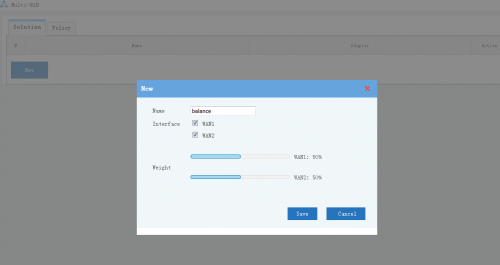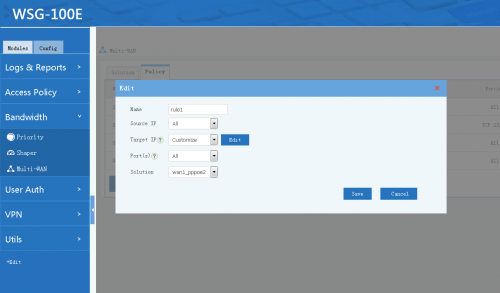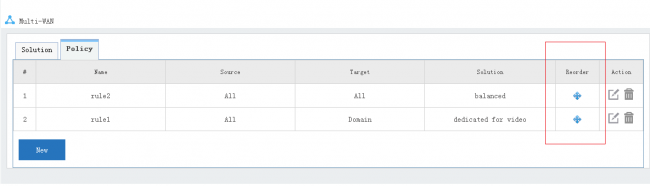Mwan
From Wiki of WFilter NG Firewall
(Difference between revisions)
(Created page with "{{DISPLAYTITLE:Muti-Wan}} ==功能介绍== 多条线路时,多线均衡可以均衡负载,系统预配置已经实现了运营商自动分流,例如访问电信网址就...") |
|||
| Line 1: | Line 1: | ||
| − | {{DISPLAYTITLE:Muti- | + | {{DISPLAYTITLE:Muti-WAN}} |
| − | == | + | == Muti-WAN == |
| − | + | Muti-WAN enables you to set load balancing and advanced routing when you have multiple WAN interfaces. This module has no use if you only have one WAN interface. | |
| − | == | + | == Solution == |
| + | You need to define line solutions at first. For example: | ||
| + | * WAN1 Only: set WAN1 as a dedicated line for business servers only. | ||
| + | * WAN2 & WAN3 Balanced: for office users to share these two lines. | ||
| + | * WAN3 Only: traffic to certain websites will be in this line. | ||
| − | + | You can add several line solutions, for each solution, you need to define the load balancing rank for every interface. | |
| − | ==FAQ== | + | [[File:ros_mwan_001.png|500px]] |
| + | |||
| + | == Policy == | ||
| + | |||
| + | A solution won't work without policy. Policy is the rule to define which traffic picks which solution. Settings: | ||
| + | * Source IP: source ip address or ip range. You can define IP as "Any", "Single" and "Range". | ||
| + | ** For "Single", a single ip or subnet is allowed(for example: 192.168.1.10 or 192.168.1.0/24). | ||
| + | ** For "Range", you need to input an ip range. | ||
| + | * Target, target ip or domain | ||
| + | ** For "Single" and "Range", the synax is the same as "Source IP". | ||
| + | ** For "Domain", you may add multiple domains. Wildcards "*?" are supported. | ||
| + | |||
| + | [[File:ros_mwan_002.png|500px]] | ||
| + | |||
| + | '''Please notice''': Rules are always processed from the top of a list down, first match wins. You may drag the re-order icon to re-order rules. | ||
| + | |||
| + | [[File:ros_mwan_003.png|650px]] | ||
| + | |||
| + | == FAQ == | ||
Revision as of 17:54, 23 December 2015
Contents |
1 Muti-WAN
Muti-WAN enables you to set load balancing and advanced routing when you have multiple WAN interfaces. This module has no use if you only have one WAN interface.
2 Solution
You need to define line solutions at first. For example:
- WAN1 Only: set WAN1 as a dedicated line for business servers only.
- WAN2 & WAN3 Balanced: for office users to share these two lines.
- WAN3 Only: traffic to certain websites will be in this line.
You can add several line solutions, for each solution, you need to define the load balancing rank for every interface.
3 Policy
A solution won't work without policy. Policy is the rule to define which traffic picks which solution. Settings:
- Source IP: source ip address or ip range. You can define IP as "Any", "Single" and "Range".
- For "Single", a single ip or subnet is allowed(for example: 192.168.1.10 or 192.168.1.0/24).
- For "Range", you need to input an ip range.
- Target, target ip or domain
- For "Single" and "Range", the synax is the same as "Source IP".
- For "Domain", you may add multiple domains. Wildcards "*?" are supported.
Please notice: Rules are always processed from the top of a list down, first match wins. You may drag the re-order icon to re-order rules.