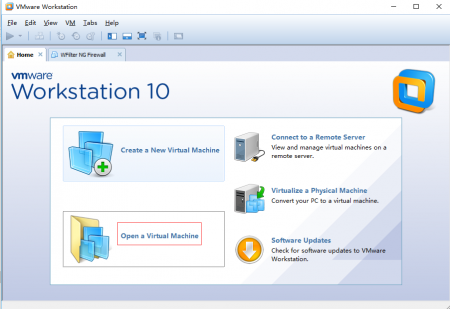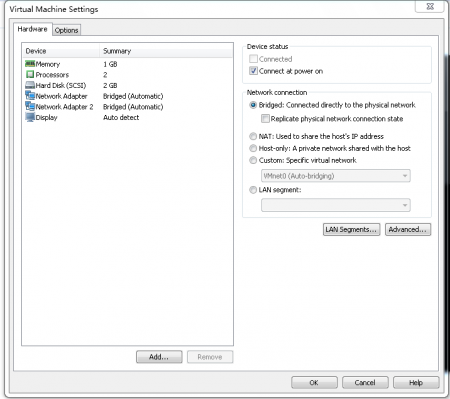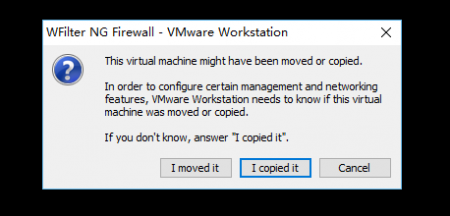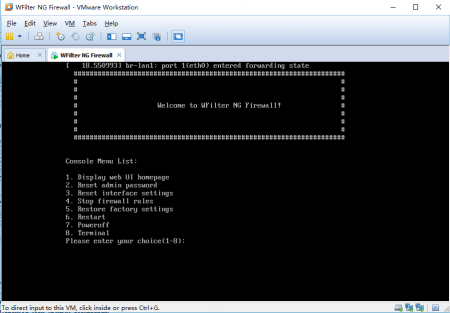Using a pre-built VMWare image of WFilter NG Firewall
From Wiki of WFilter NG Firewall
Introduction
We do provide a pre-built VMWare image of WFilter NG Firewall. In case you want to preview WFilter NG Firewall without installation, you can download this vmware image of WFilter NG Firewall.
Steps:
- Download the zip file, unzip it into a directory.
- In VMWare workstation, click "Open a Virtual Machine" to open "WFilter NG Firewall.vmx".
- Review the virtual machine settings.
- Boot this virtual machine, choose "I copied it".
- Successfully booted.
This virtual machine has two adapters, the bridged adapter is for external network(DHCP), the hostonly adapter is for internal network(192.168.10.x).