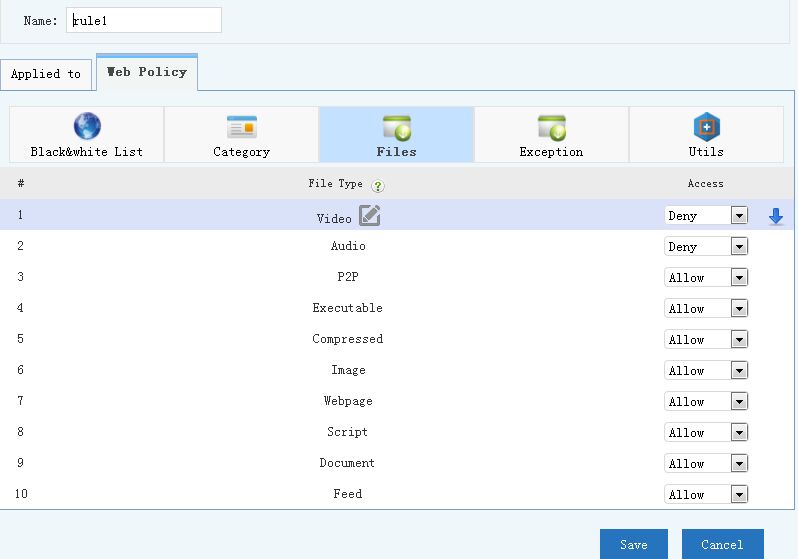Webfilter
(→Utils) |
(→Utils) |
||
| Line 38: | Line 38: | ||
<p>4. '''被封堵时'''可以选择显示封堵提示页面(页面内容在“系统配置-封堵提示”中配置),也可以重定向到某个网址。<br> | <p>4. '''被封堵时'''可以选择显示封堵提示页面(页面内容在“系统配置-封堵提示”中配置),也可以重定向到某个网址。<br> | ||
例如:当员工访问被禁止的网址时,显示封堵页面,提示员工“不要在上班时间访问不相关网站”。</p> | 例如:当员工访问被禁止的网址时,显示封堵页面,提示员工“不要在上班时间访问不相关网站”。</p> | ||
| − | [[File: | + | [[File:Faq_webfilter008.jpg]] |
==FAQ== | ==FAQ== | ||
Revision as of 13:29, 3 December 2015
Contents |
1 Black&White List
White List: When white list is enabled, only messenger ids in the white list are available.
e.g. Block Internet except 'www.imfirewall.com'.
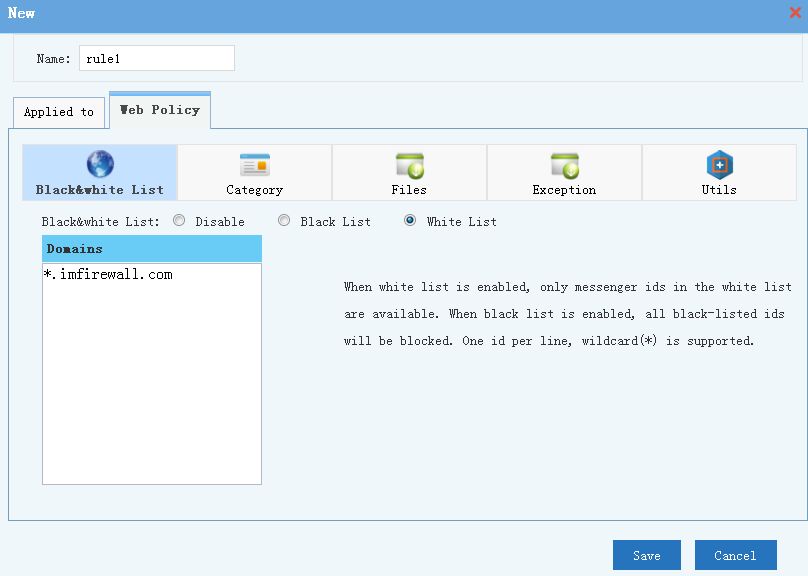
Now Internet is blocked but you can visit www.imfirewall.com or wiki.imfirewall.com.
Black List: When black list is enabled, all black-listed ids will be blocked.
e.g. Block shopping website list Taobao.
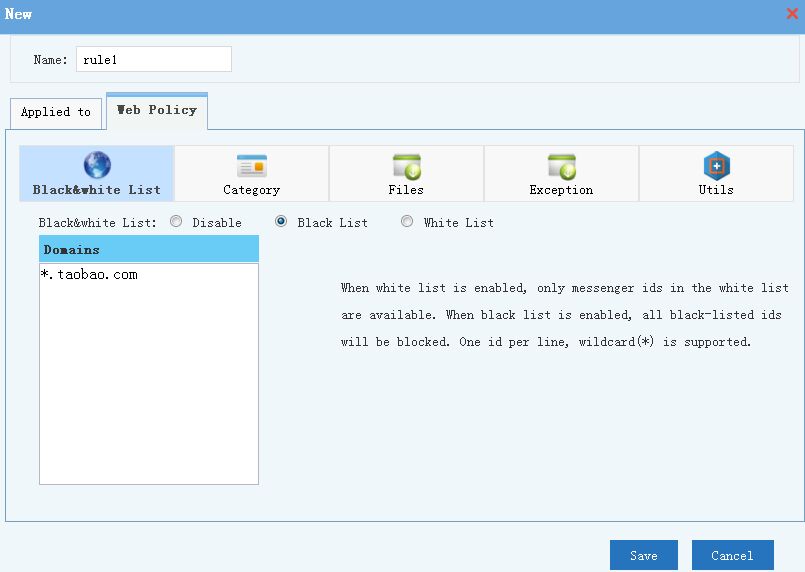
When you visit www.taobao.com it was blocked.
2 Category
'Categorie' allows you to customize which categories of sites will be blocked. Categories that are blocked will display a block page to the user. You should check 'Apply this rule to https websites' in 'Utils' to apply to https websites.
e.g. Block all categories except 'Online Storage'.
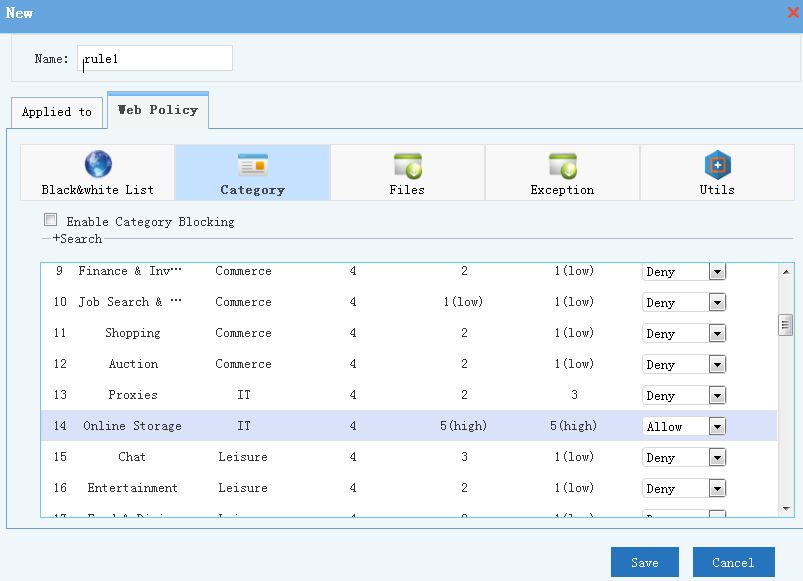
Now Internet is blocked but you can visit online storage website like 'https://www.dropbox.com/'
3 Files
'Files' allows you to block files by file extension. You can customize file extension in every file type.
e.g. Edit 'Video' file type:
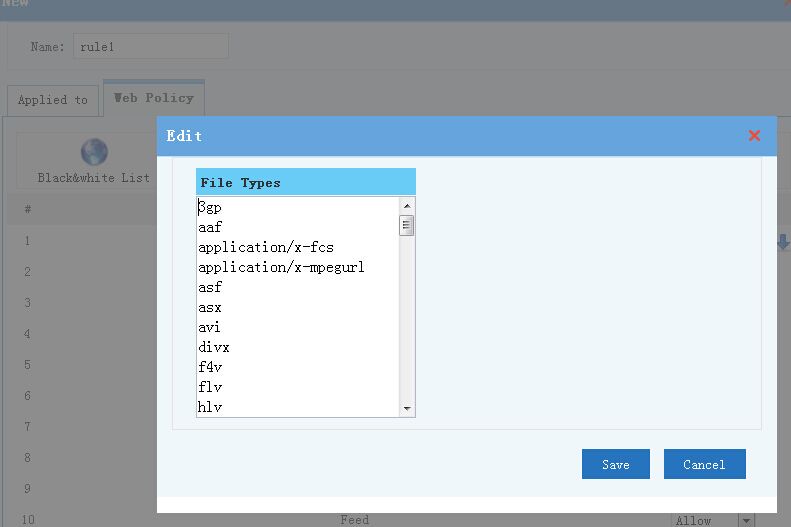
e.g. Block 'Video' and 'Audio':
Now you download a mp3 or video in web, it was blocked.
4 Exception
Domains in exception list aren't block, exception's priority is highest.
e.g. Block Yahoo except sport in Yahoo, you can block '*.yahoo.com' in 'Black List' and add 'sports.yahoo.com' in Exception:
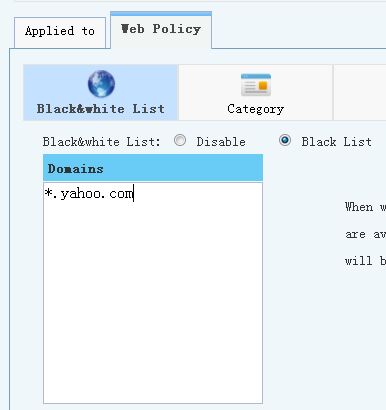
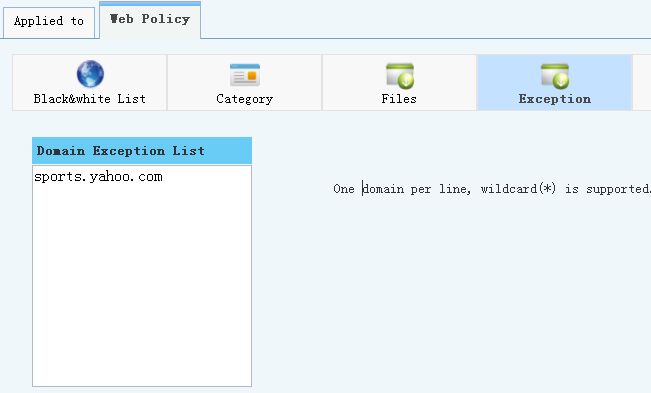
Now you visit sports.yahoo.com, it's OK; visit www.yahoo.com, it's blocked.
5 Utils
1. 勾选“对https站点也启用黑白名单和网页分类过滤”,在黑白名单和网页分类中配置的规则对https网址也生效,默认该项是选中的。
例如:在网站黑名单中配置了“*.baidu.com”,勾选该项。访问http://www.baidu.com和https://www.baidu.com,都被禁止。
2. 勾选“禁止通过IP访问”,访问网页时只能通过域名来访问。
例如:启用该项后,访问www.baidu.com正常,访问180.97.33.107则无法打开百度首页。
3. 勾选“禁止Web文件”后可以定义web文件下载的大小。请注意:该项只能对http网址起作用
例如:公司禁止下载大小超过2M的Web文件。打开网页下载一首歌曲,无法下载。
4. 被封堵时可以选择显示封堵提示页面(页面内容在“系统配置-封堵提示”中配置),也可以重定向到某个网址。
例如:当员工访问被禁止的网址时,显示封堵页面,提示员工“不要在上班时间访问不相关网站”。