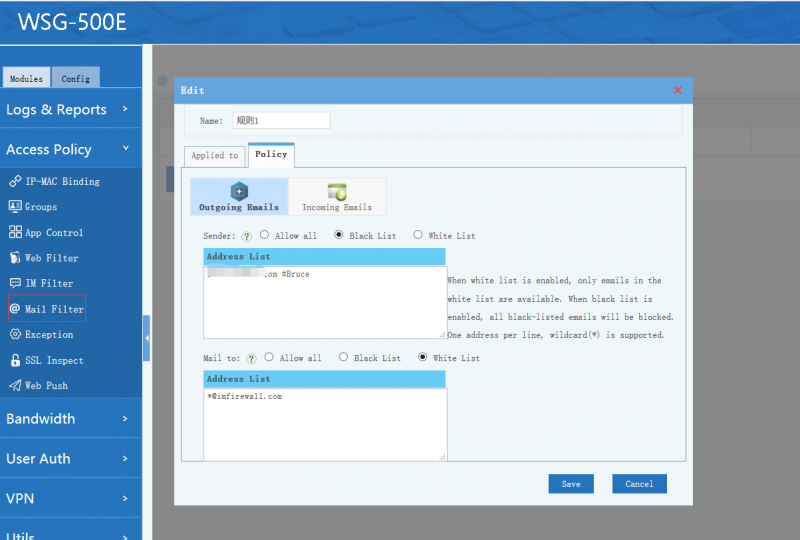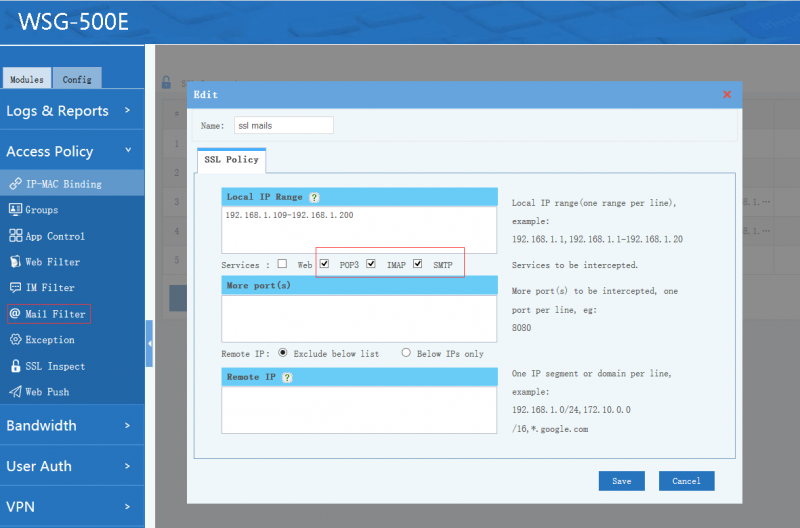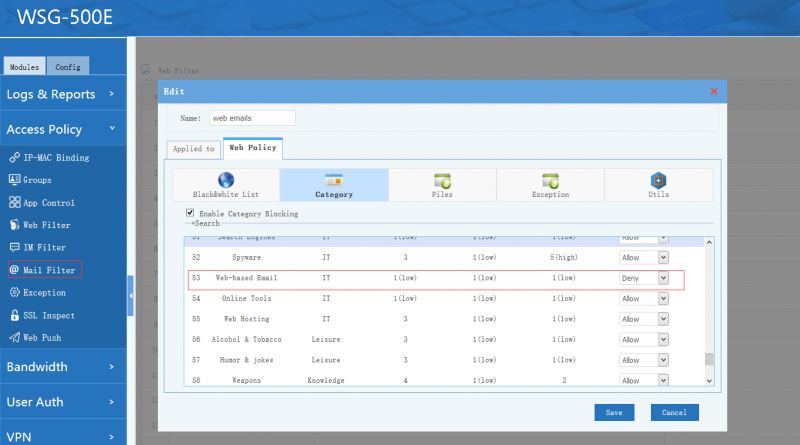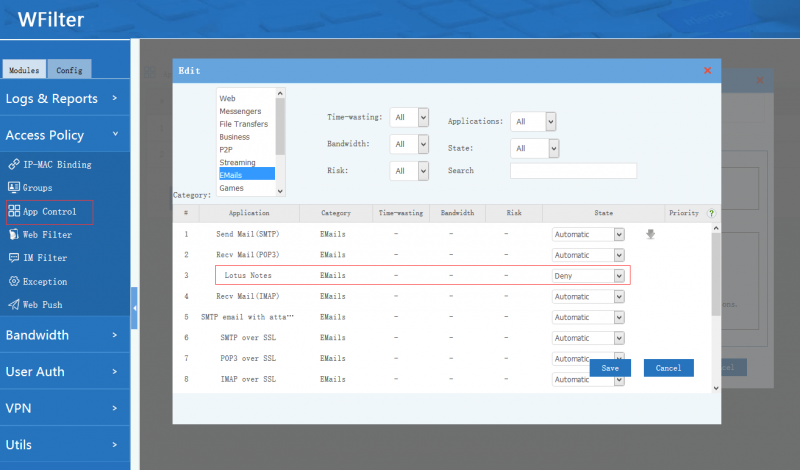Mail Filter
From Wiki of WFilter NG Firewall
Contents |
1 Mail Filter
This module enables you to filter email accounts for SMTP/POP3/IMAP emails. If SMTP/POP3/IMAP over SSL, you also need to enable "SSL Inspector" for mail filter to work.
2 Mail black & white List
- Black & white list for outgoing emails:
- Sender black & white list: filter SMTP senders.
- Mail-to black & white list: filter SMTP mail-to targets.
- Black & white list for incoming email:
- Receiver black & white list: filter POP3/IMAP receiver account.
- For "white list", only email accounts in the white list can send/receive emails.
- For "black list", emails in the black list will be blocked.
- Wildcards "*?" are supported.
- You may starts a comment with '#'.
3 FAQ
3.1 How to filter SMTP/POP3/IMAP over SSL emails?
With "SSL inspector", you can only filter plain SMTP/POP3/IMAP emails. To filter SSL protected emails, "SSL Inspector" shall be enabled.
"SSL Inspector" can enable filtering for "SMTP/POP3/IMAP over SSL" emails.
3.2 How to filter web-based emails?
Because web-based email protocols are private, so we can not filter email accounts for web-based emails. You are recommended to block all web-based emails in Web Filter to force users using SMTP/POP3/IMAP clients.
3.3 Some other email clients
Some email clients has special private protocols, you also can block them in App Control.