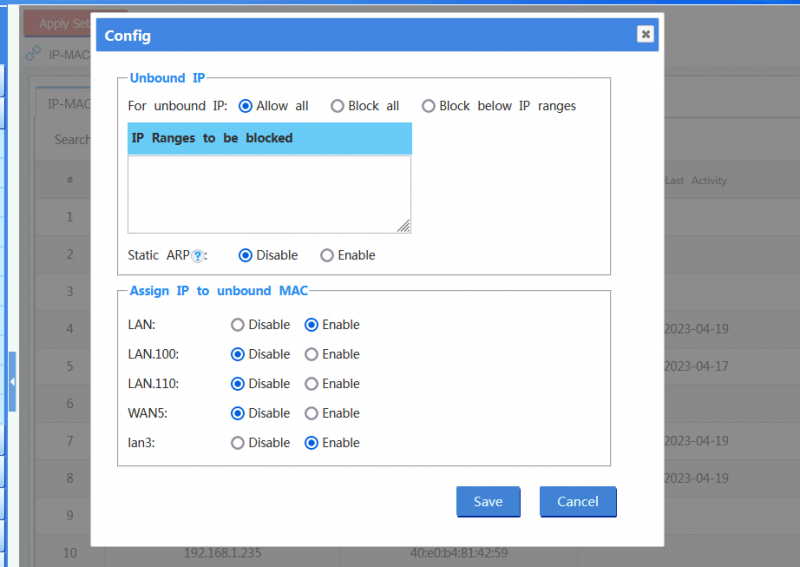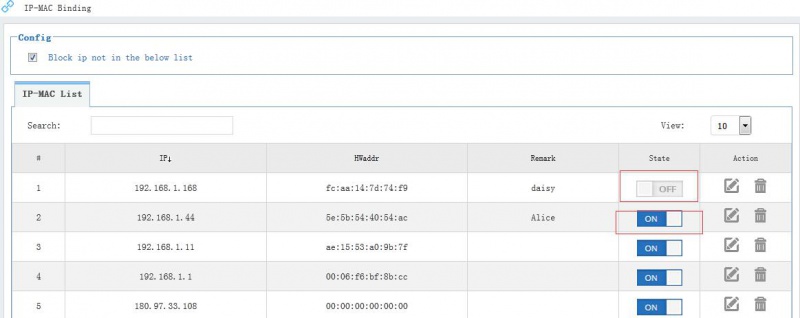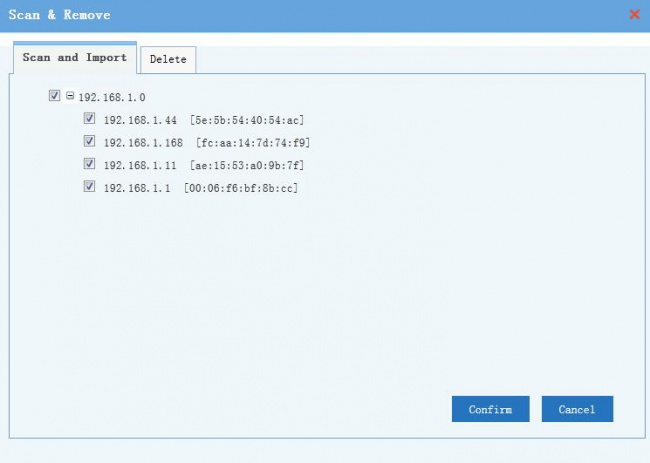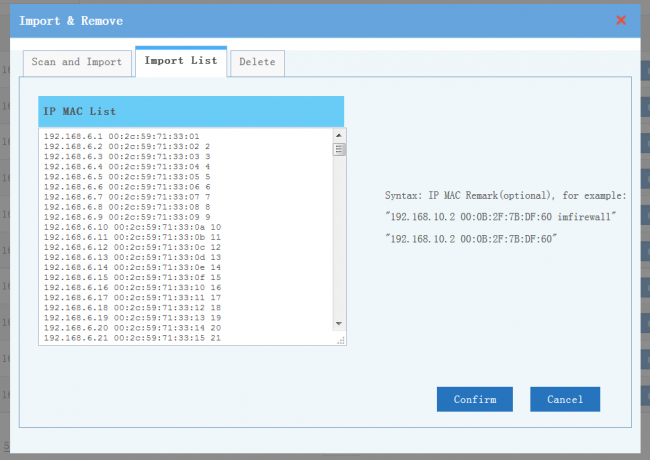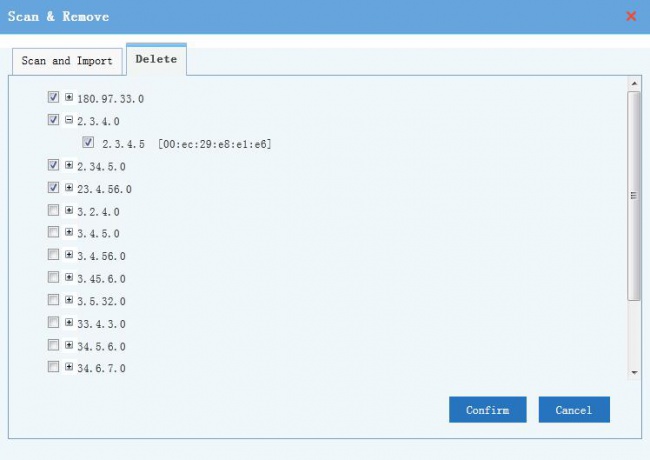Ipbound
From Wiki of WFilter NG Firewall
(Difference between revisions)
| Line 3: | Line 3: | ||
This module enables you to bind an ip address to a MAC address. Please notice: | This module enables you to bind an ip address to a MAC address. Please notice: | ||
| − | * " | + | * When "ip-mac binding" is enabled, WFilter NGF will assign static ip addresses to clients. |
| − | + | * WFilter NGF does not act as a DHCP server when deployed as a network bridge. | |
| − | * If | + | * If you have another dhcp server, for "ip-mac binding" to work properly, please modify your DHCP server to assign listed static ip addresses to clients. |
* If you want to apply binding to clients connected with a three layer switch, you need to install [[Maccd|"MAC Detector"]]. | * If you want to apply binding to clients connected with a three layer switch, you need to install [[Maccd|"MAC Detector"]]. | ||
| Line 20: | Line 20: | ||
** "Disable". Do not assign IP to unlisted MAC address. | ** "Disable". Do not assign IP to unlisted MAC address. | ||
** "Enable". Assign IP to unlisted MAC address. | ** "Enable". Assign IP to unlisted MAC address. | ||
| − | |||
| − | |||
| − | |||
| − | |||
| − | |||
== IP-MAC List == | == IP-MAC List == | ||
Revision as of 23:08, 18 August 2017
Contents |
1 IP-MAC Binding
This module enables you to bind an ip address to a MAC address. Please notice:
- When "ip-mac binding" is enabled, WFilter NGF will assign static ip addresses to clients.
- WFilter NGF does not act as a DHCP server when deployed as a network bridge.
- If you have another dhcp server, for "ip-mac binding" to work properly, please modify your DHCP server to assign listed static ip addresses to clients.
- If you want to apply binding to clients connected with a three layer switch, you need to install "MAC Detector".
2 Settings
- For unlisted IPs, you can choose to:
- "Block All". No internet access for unlisted IP addresses.
- "Allow All". Allow internet access for unlisted IP addresses.
- "Block below IP". Local IP address belongs to the IP ranges will be blocked.
- For unlisted MAC addresses, you can set each lan subnet to assign IP address or not.
- "Disable". Do not assign IP to unlisted MAC address.
- "Enable". Assign IP to unlisted MAC address.
3 IP-MAC List
- Click the "state" icon, you can turn on/off the binding.
Please notice: even a binding is in "off" state, static ip address will still be assigned by WFilter's DHCP.
4 Import & Remove
- Scan and Import: scan local ip & mac list for importing.
- Without "MAC Detector", only local ARP table will be scanned.
- With "MAC Detector" enabled, it also can import clients detected by "MAC Detector".
- Import List: import a pre-defined IP & mac list.
- Delete: delete ip-mac list