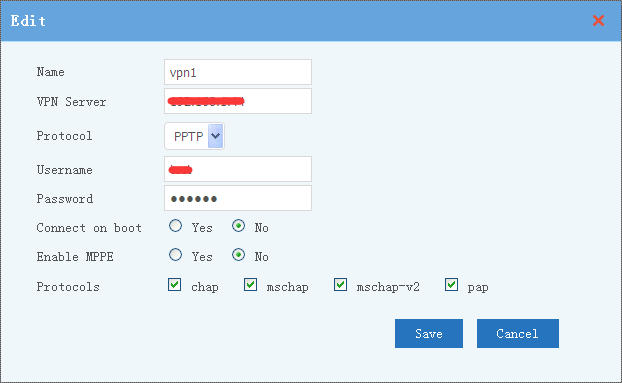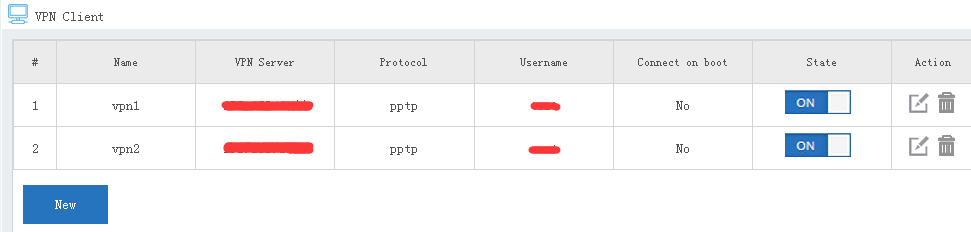Vpnclient
From Wiki of WFilter NG Firewall
(Difference between revisions)
| (6 intermediate revisions by one user not shown) | |||
| Line 4: | Line 4: | ||
== View VPN Information == | == View VPN Information == | ||
| + | [[File:Faq en vpnclient2.png]] | ||
== Set rule for VPN in "Multi-MWAN" == | == Set rule for VPN in "Multi-MWAN" == | ||
| + | 3.1 New a solution in "Multi-MWAN"<br> | ||
| + | [[File:Faq en vpnclient3.png]]<br> | ||
| + | 3.2 New a policy to use the solution<br> | ||
| + | [[File:Faq en vpnclient4.png]]<br> | ||
| + | |||
| + | == Example == | ||
| + | This example will guide you to analysis domains for a website, then add the domains to "Multi-MWAN -> Policy".<br> | ||
| + | e.g. Visit Google:<br> | ||
| + | [[File:Faq en vpnclient5.png]]<br><br> | ||
| + | The domains for the Google is "*.google.com" by view "Network Panel". | ||
== FAQ == | == FAQ == | ||
| + | |||
| + | [[Category:VPN]] | ||
Latest revision as of 17:00, 9 August 2016
Contents |
[edit] 1 Add VPN Client
[edit] 2 View VPN Information
[edit] 3 Set rule for VPN in "Multi-MWAN"
3.1 New a solution in "Multi-MWAN"
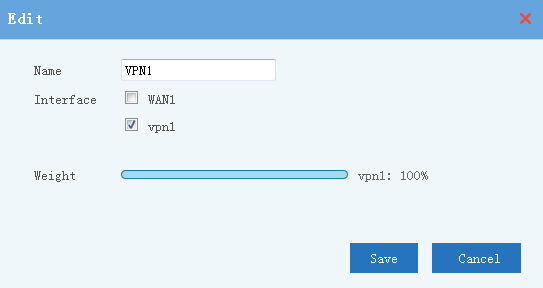
3.2 New a policy to use the solution
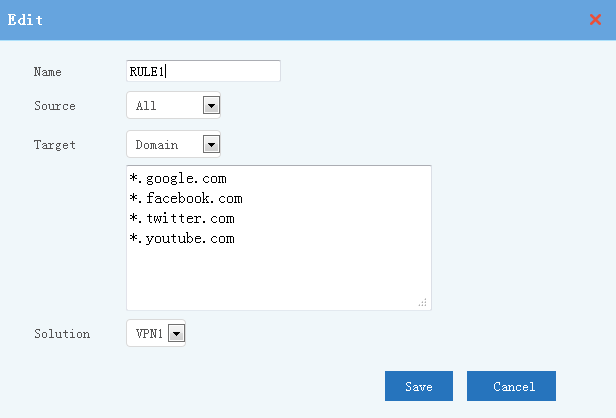
[edit] 4 Example
This example will guide you to analysis domains for a website, then add the domains to "Multi-MWAN -> Policy".
e.g. Visit Google:
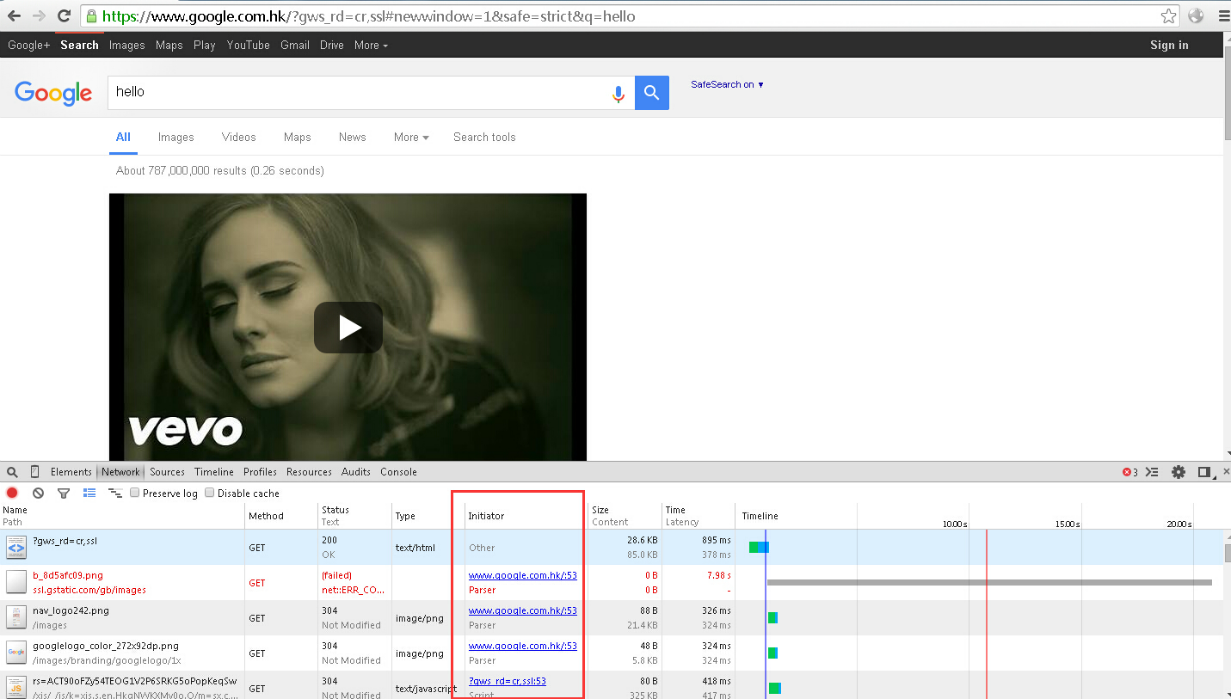
The domains for the Google is "*.google.com" by view "Network Panel".