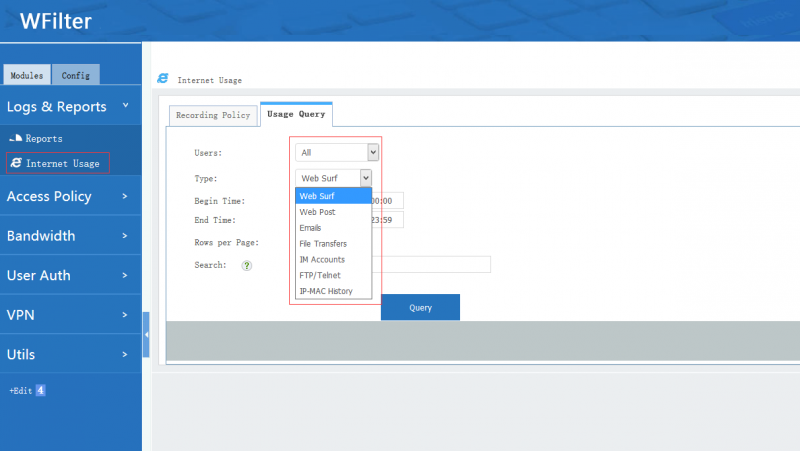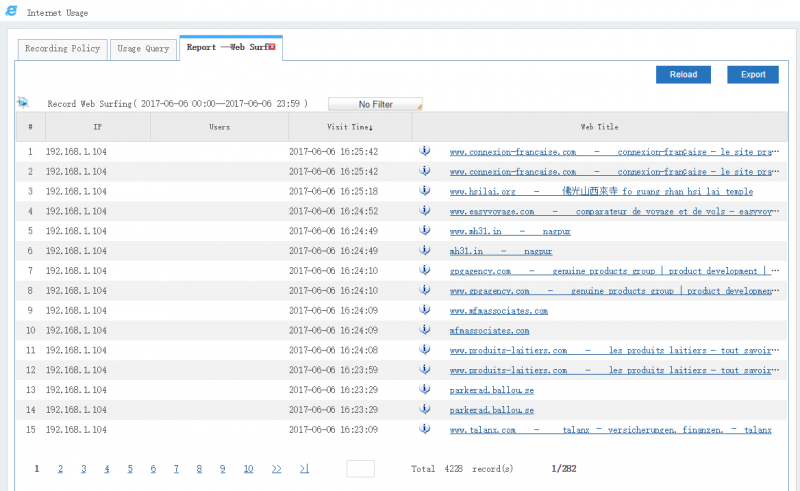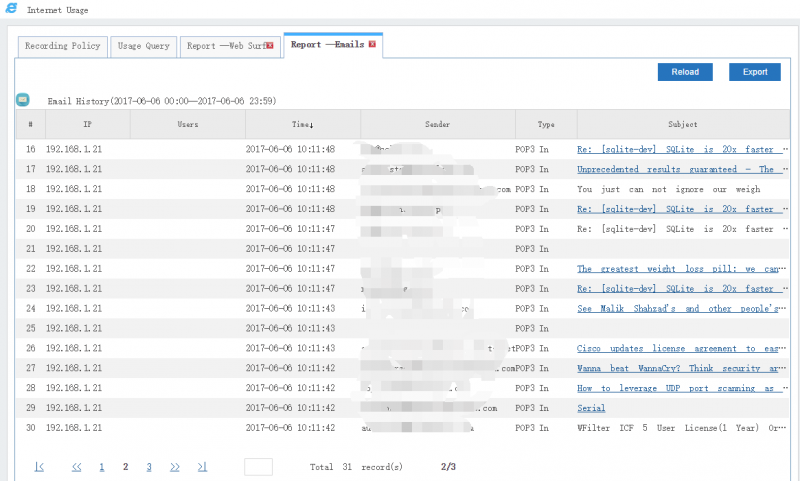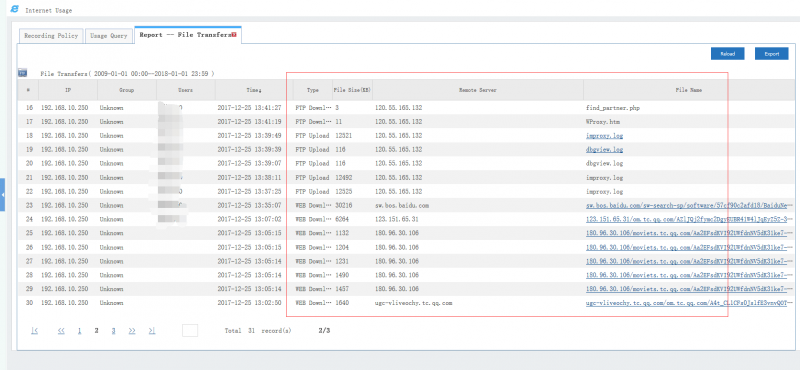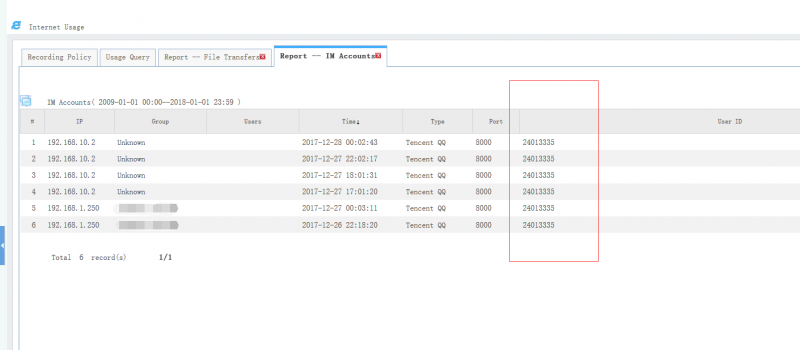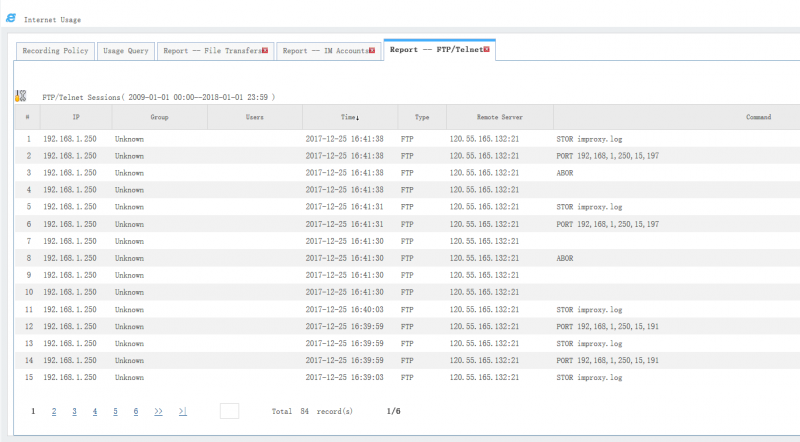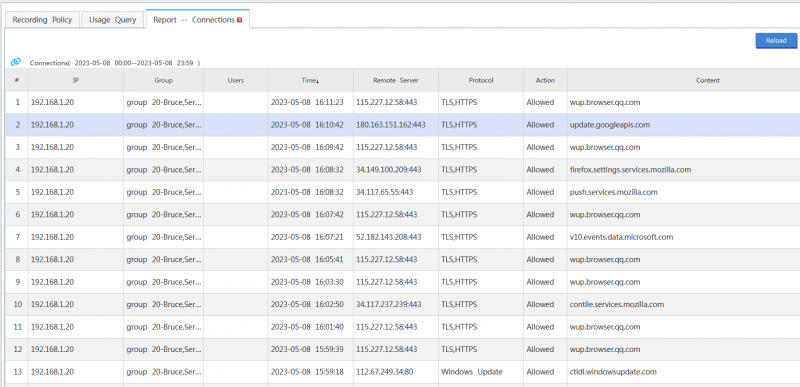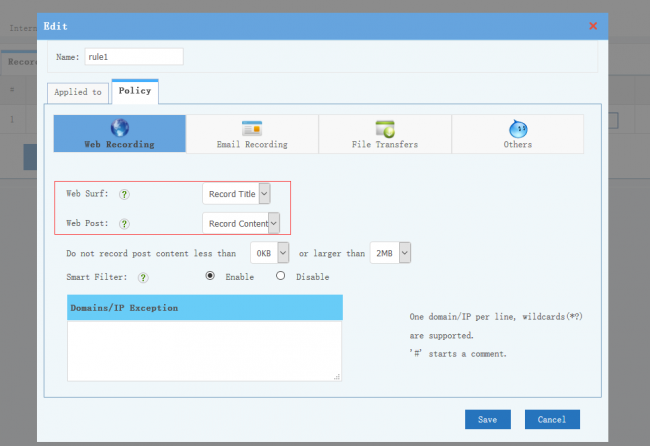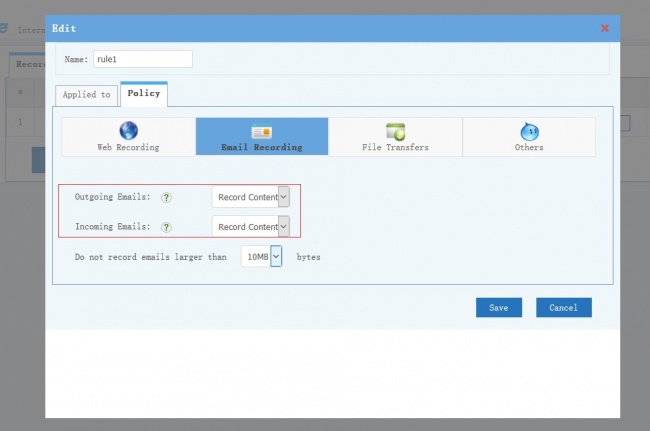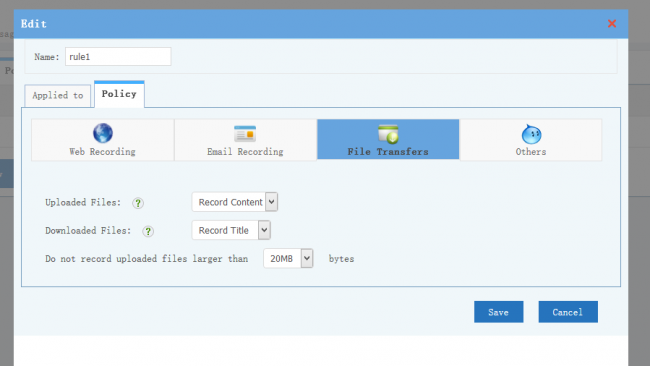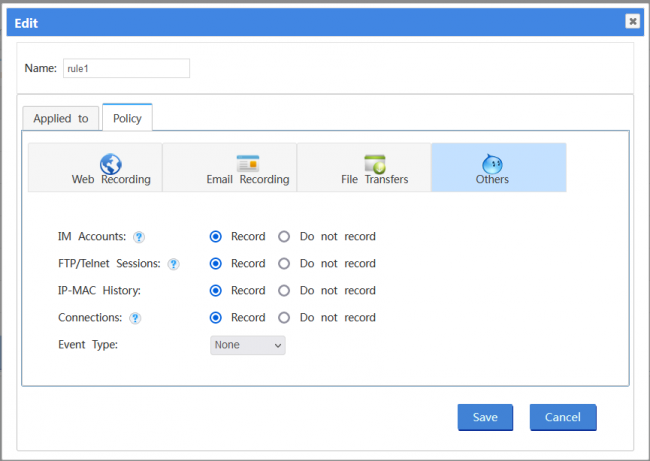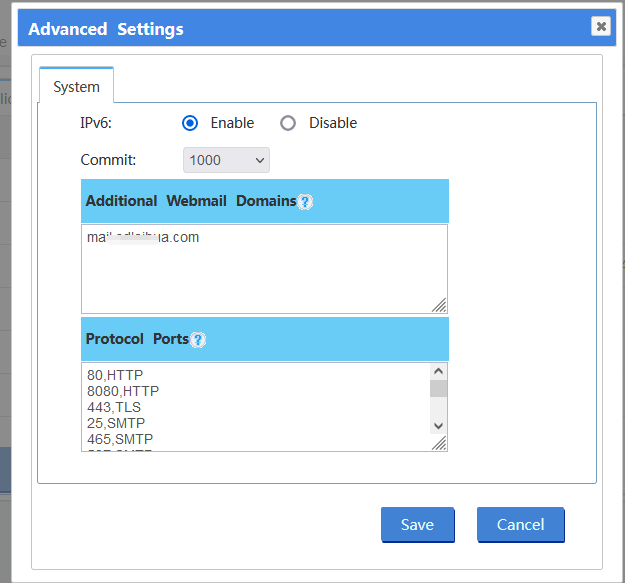Wfquery
From Wiki of WFilter NG Firewall
(Difference between revisions)
(→Others) |
|||
| Line 73: | Line 73: | ||
* Only QQ messenger IDs can be recorded. | * Only QQ messenger IDs can be recorded. | ||
* When "FTP/Telnet Sessions" is enabled, sent FTP/Telnet commands can be recorded. | * When "FTP/Telnet Sessions" is enabled, sent FTP/Telnet commands can be recorded. | ||
| + | * IP-MAC History: daily IP-MAC address history. | ||
| + | * Connections: detail of TCP connections history. | ||
== Advanced Settings == | == Advanced Settings == | ||
Revision as of 15:45, 8 May 2023
Contents |
1 Internet Usage Monitoring
The "Internet Usage Monitoring" module records internet activities, including:
- Web Surf
- Web Post
- Outgoing Emails
- Incoming Emails
- File Upload History
- File Download History
- IM Accounts
- FTP/Telnet Sessions
- IP-MAC History
- Connection Details
This module works both in "gateway mode" and "bridge mode". Enterprise license is required.
2 Recording Policy
For every client, multiple policies can be applied. For example:
- A policy: record web surfing for a whole subnet.
- B policy: enable "email recording" for a special IP in this subnet.
For this ip, both "web surfing recording" and "email recording" will be enabled.
Detailed "recording policy" settings are described in below.
2.1 Web Recording
- Web Surf: record titles of visited web pages for http websites. For https websites, only domains will be recorded in default. To record https webpages, please check "SSL Inspector".
- Web Post: record web post content for http websites. To record https websites posts, please check "SSL Inspector".
- Web Post Size Limit: no recording of web post exceeds size limit.
- Smart Filter: With this feature enabled, WFilter will not record visits by non-human. (Not 100% accurate)
- Domains Exception: no recording of domains in the exception list. Wildcards "*?" are supported.
2.2 Email Recording
- Emails supported: SMTP, POP3, IMAP4 and outgoing web-based emails.
- For emails exceed size limit, only subject/from/to will be recorded.
- To record ssl emails(SMTP/POP/IMAP over SSL), please check "SSL Inspector".
2.3 File Transfers
- File transfers supported: FTP upload, FTP download, Web download, Web upload.
- WFilter only records filenames/URLs of downloaded files. While full file content can be recorded for uploading files.
- For uploading files exceed size limit, only filenames can be recorded.
- To record files via https, you need to enable "HTTPS Inspector".
2.4 Others
Options to enable IM acounts and FTP/Telnet sessions.
- Only QQ messenger IDs can be recorded.
- When "FTP/Telnet Sessions" is enabled, sent FTP/Telnet commands can be recorded.
- IP-MAC History: daily IP-MAC address history.
- Connections: detail of TCP connections history.
3 Advanced Settings
3.1 System
- Enable Debug: write debug logs for diagnose.
- Database Commit: the database commit frequency.
- Additional Webmail Domains: Custom webmails to be recorded.