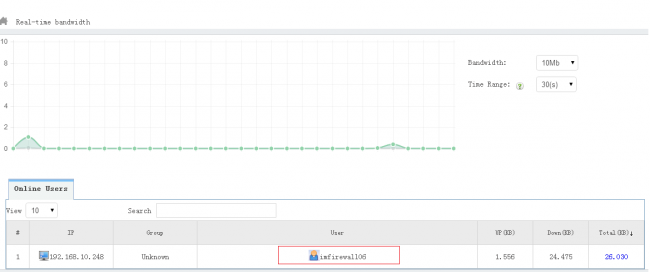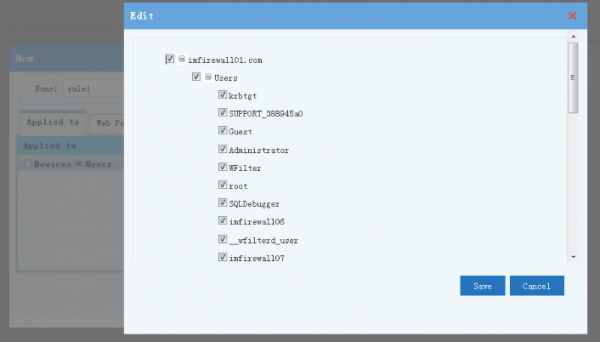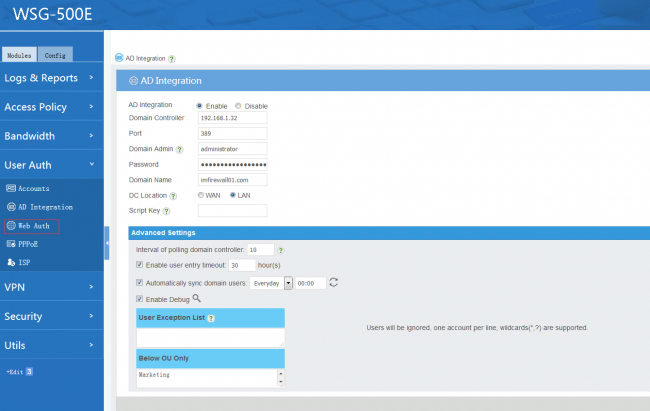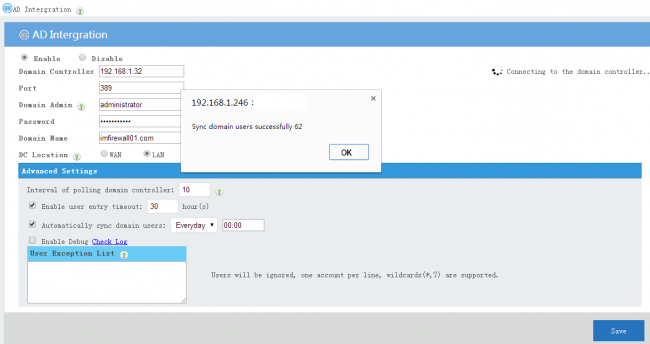Adconf
From Wiki of WFilter NG Firewall
(Difference between revisions)
(→Settings) |
|||
| Line 18: | Line 18: | ||
* A valid active directory. | * A valid active directory. | ||
* Admin access to the active directory(The admin user shall belong to the "Domain Admins" group.) | * Admin access to the active directory(The admin user shall belong to the "Domain Admins" group.) | ||
| − | [[File:Faq_en_adconf001.png| | + | [[File:Faq_en_adconf001.png|650px]] |
| − | [[File:Faq_en_adconf002.png| | + | [[File:Faq_en_adconf002.png|650px]] |
* Notice: | * Notice: | ||
| Line 28: | Line 28: | ||
** The default user entry timeout is 30 hours. If no re-logon happens in 30 hours after last time logon, this username will be timeout. | ** The default user entry timeout is 30 hours. If no re-logon happens in 30 hours after last time logon, this username will be timeout. | ||
** Some programs in the client device will automaticaly logon into the domain with a different AD user. In this case, you can add this user into the "Exception List". | ** Some programs in the client device will automaticaly logon into the domain with a different AD user. In this case, you can add this user into the "Exception List". | ||
| − | |||
== FAQ == | == FAQ == | ||
Revision as of 14:47, 24 December 2015
1 AD Intergration
"AD Intergration" enables you to intergrate WFilter ROS with microsoft active directory, so you can:
- Detect AD username of online devices.
- Set internet access and bandwidth shaper policies based on AD users.
- Record AD users internet activity.
For example:
- The real-time bandwidth:
- Choose applied-to users:
2 Settings
To enable "AD Intergration", the following conditions must be met:
- A valid enterprise license of WFilter ROS.
- A valid active directory.
- Admin access to the active directory(The admin user shall belong to the "Domain Admins" group.)
- Notice:
- WFilter ROS uses different machanism to retrieve logon domain users when the DC is in external or internal network.
- When "automatically sync domain users" is enabled, new or deleted domain users will be synced to WFilter.
- WFilter detects a domain user when it login into the active directory. So you might need to wait sometime to see logon users.
- The default user entry timeout is 30 hours. If no re-logon happens in 30 hours after last time logon, this username will be timeout.
- Some programs in the client device will automaticaly logon into the domain with a different AD user. In this case, you can add this user into the "Exception List".