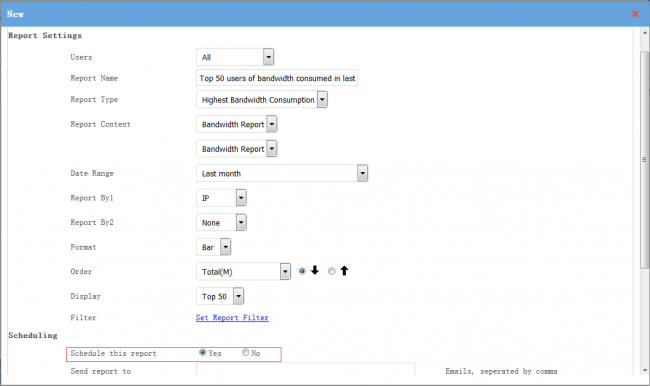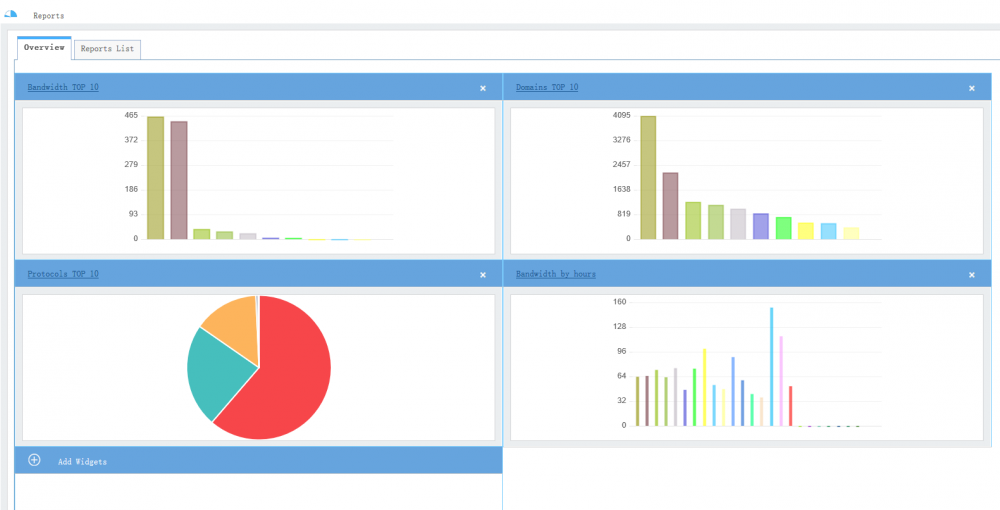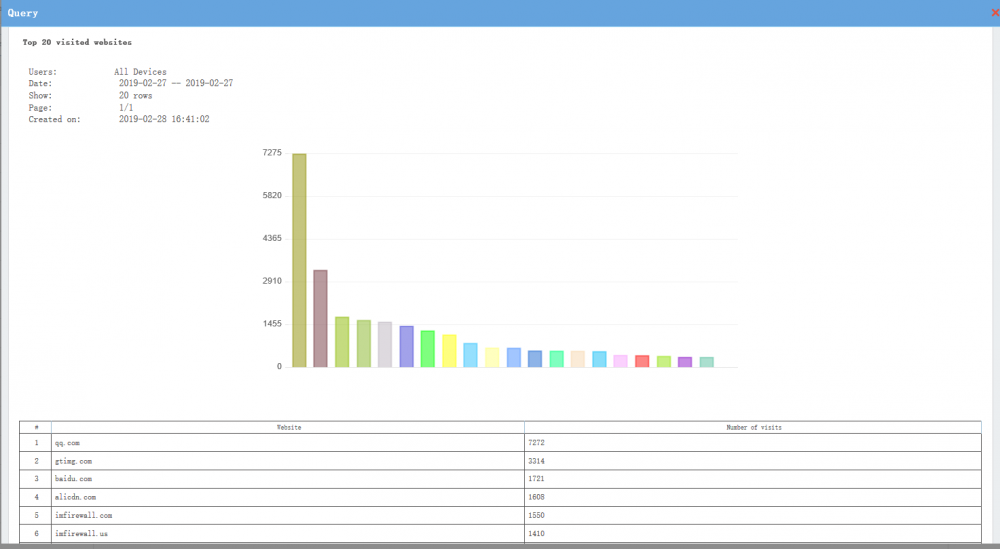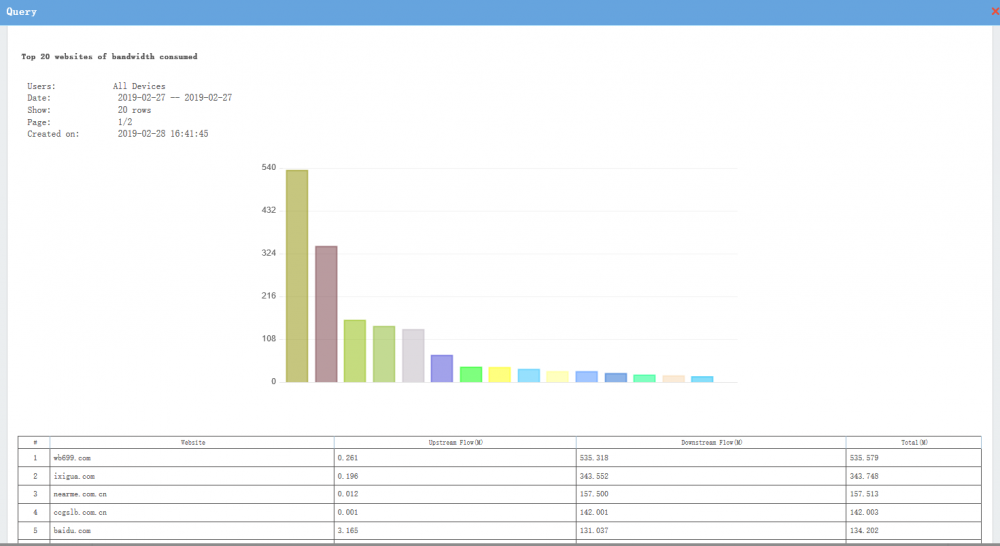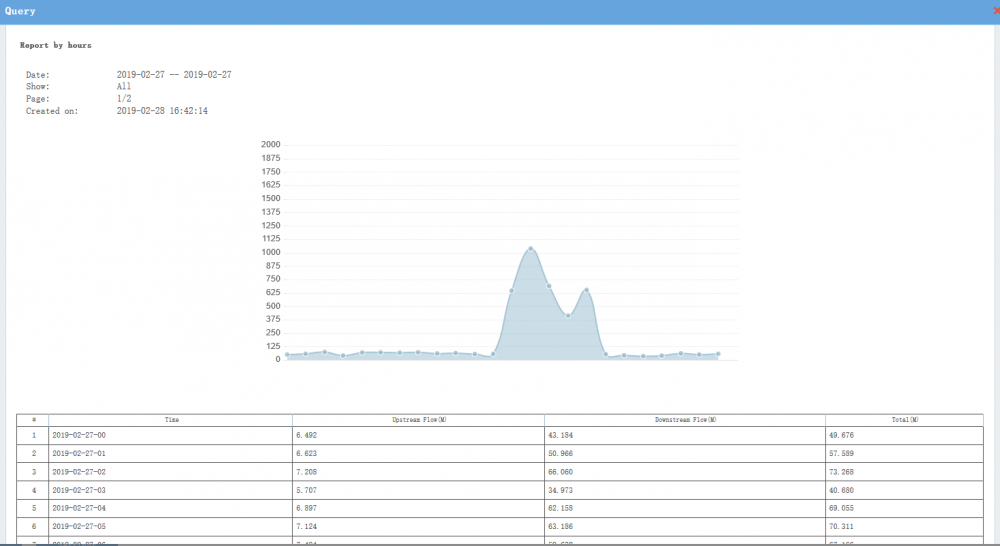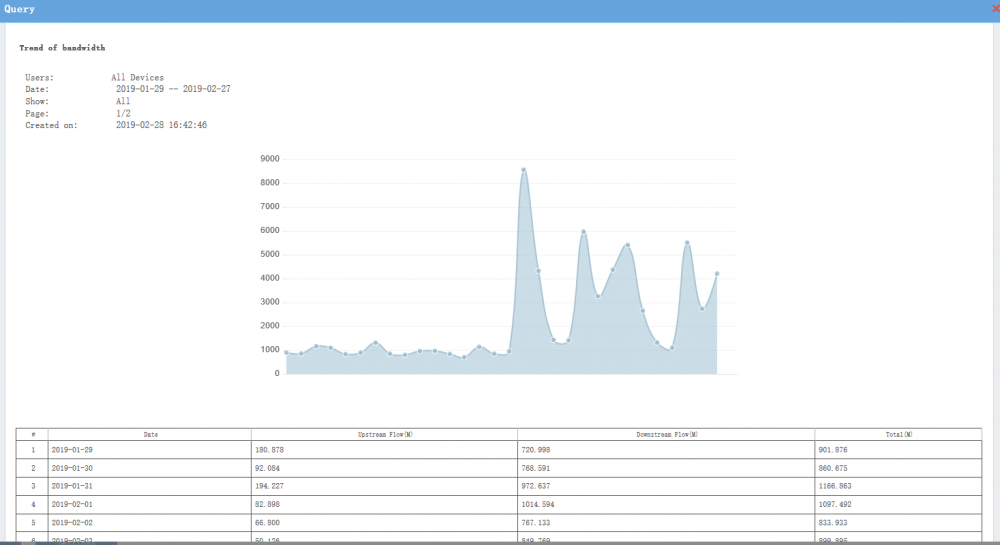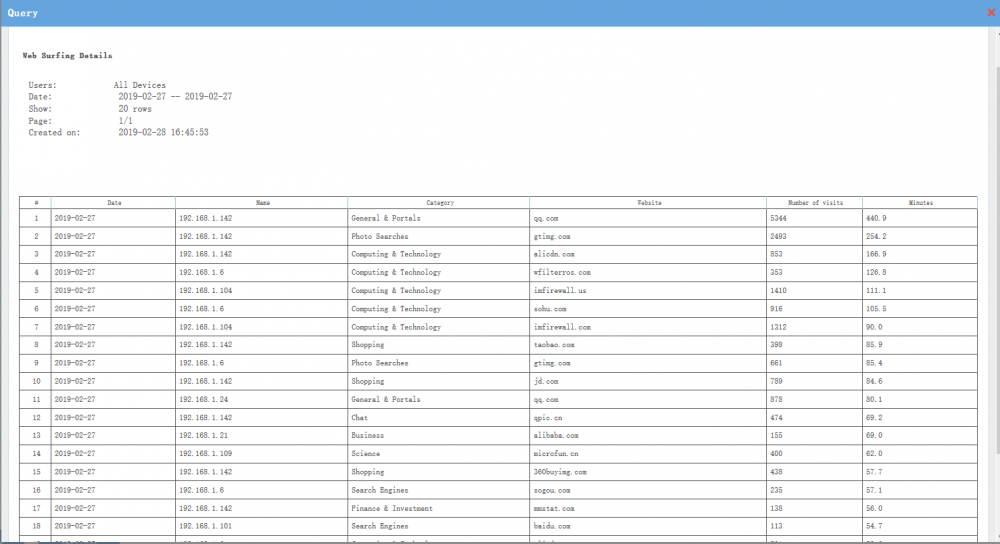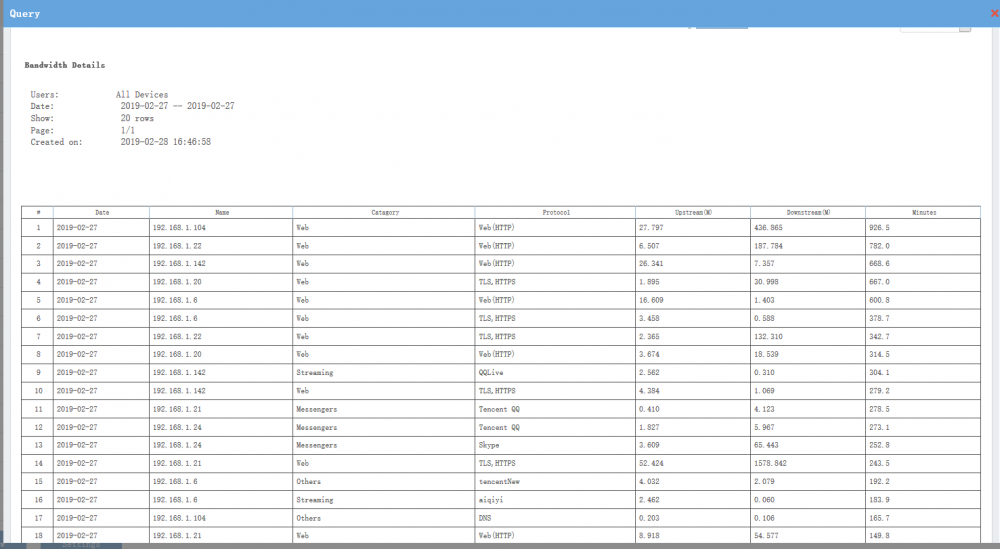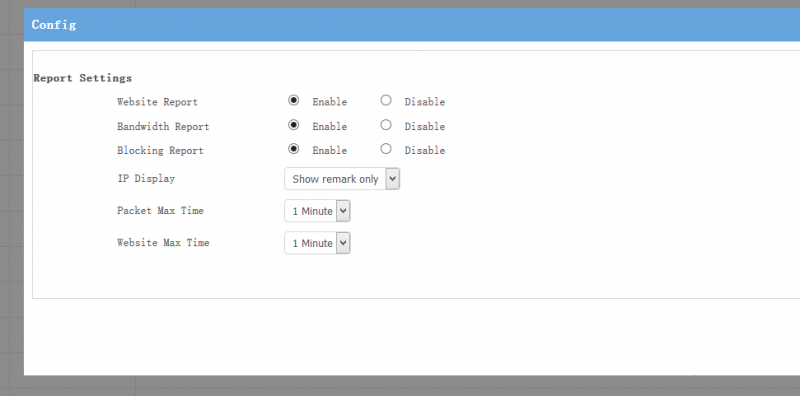Reports
From Wiki of WFilter NG Firewall
The "Reports" module provides statistics and reports for WFilter NGF. Besides the pre-defined reports, you also can customize the reports by yourself. Every report can be scheduled to be emailed.
Contents |
1 Customize a Report
For example, suppose you want a report named "Top 50 users of bandwidth consumed in last month", below are the steps:
- Click "New".
- Set "Users" to "All".
- Set "Report Name" to "Top 50 users of bandwidth consumed in last month".
- Set "Report Type" to "Bandwidth".
- Choose "Bandwith Report" as the "Report Content".
- Set "Date Range" to "Last month".
- Set "By1" to "IP".
- Set "Format" to "Bar".
- Order by "Total" desc.
- Display "Top 50".
- Save.
Now you can query this report, if you want to receive this report via email. You need to schedule this report and set target emails.
- Notice:
* For report email sending, you need to enable "SMTP Server" in "System"->"Email". * If you scheduled a "everyday" report, this report will be sent on 2:00 AM in next day.
2 Report Dashboard
3 Top 20 visited websites
4 Top 20 websites of bandwidth consumed
5 Report by hours
6 Trends of bandwidth
7 Web Surfing Details
8 Bandwidth Details