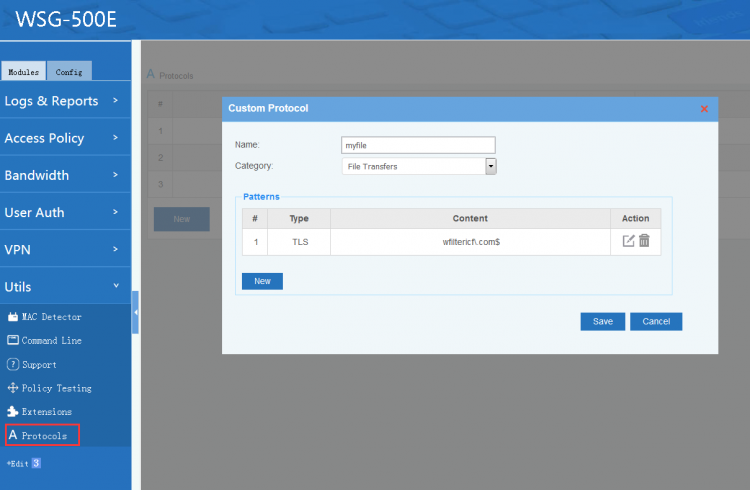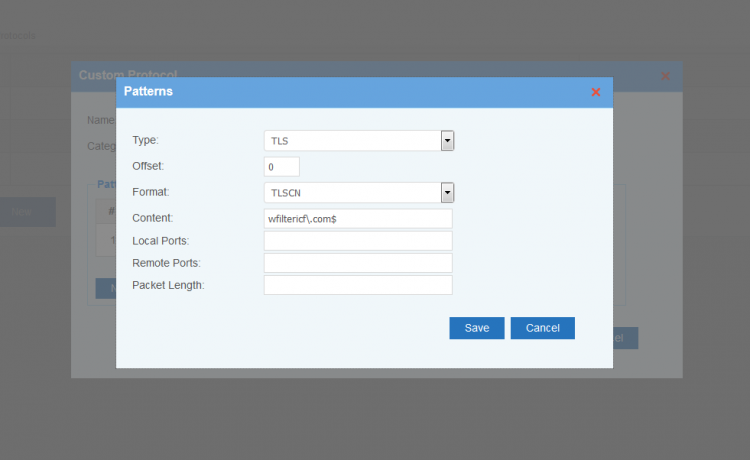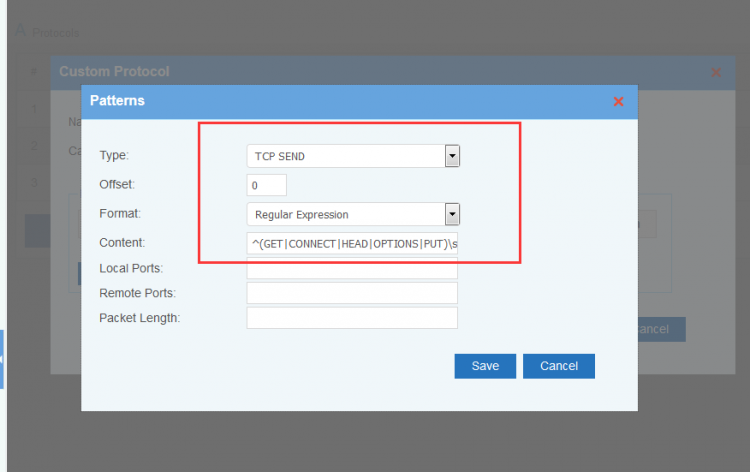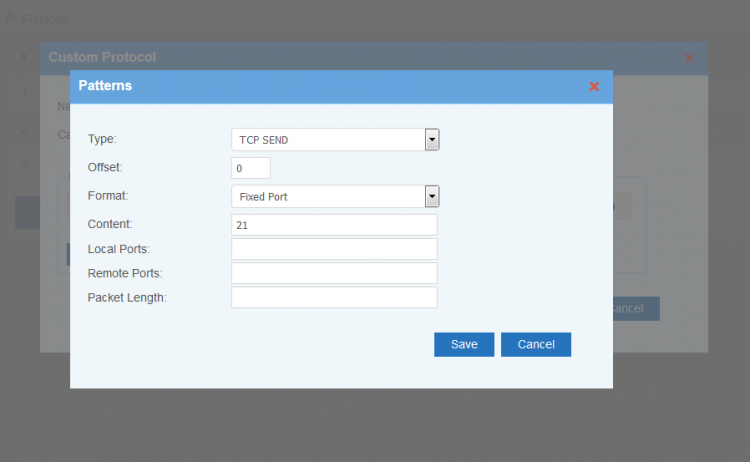Custom Protocols
From Wiki of WFilter NG Firewall
Contents |
1 Protocols
You can customize protocols and application in this module. Protocols can be blocked by App Control and reported in Reports.
Screenshots:
Settings:
- Type:
- TCP SEND, match TCP outgoing packets.
- TCP RECV, match TCP incoming packets.
- TCP ALL, match TCP outgoing & incoming packets.
- UDP SEND, match UDP outgoing packets.
- UDP RECV, match UDP incoming packets.
- UDP ALL, match UDP outgoing & incoming packets.
- HTTP SEND, match HTTP request headers.
- HTTP RECV, match HTTP response headers.
- TLS, match TLS domains.
- Offset: start matching position.
- Format:
- Regular expression: matching packet content against a regular expression.
- Fixed port: matching a fixed remote port.
- Local Ports: matching local ports, allow comma separated list of port ranges, eg:"100-200,201,300-400".
- Remote Ports: matching remote ports, allow comma separated list of port ranges, eg:"100-200,201,300-400".
- Packet Length: matching packet length, allow comma separated list of length ranges, eg:"100-200,201,300-400".
2 Examples
2.1 Regular Expression
Take "HTTP" as an example, HTTP is matched against a regular expression as "^(GET|CONNECT|HEAD|OPTIONS|PUT)\s.*HTTP":
2.2 Fixed Port
Take "FTP" as an example, FTP runs on a fixed port 21, so we make a fixed port pattern: