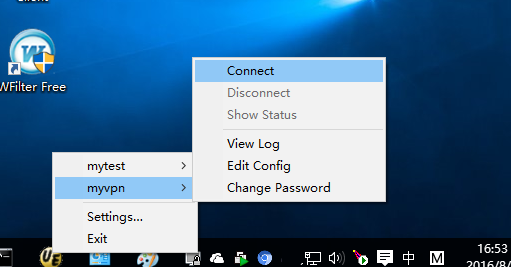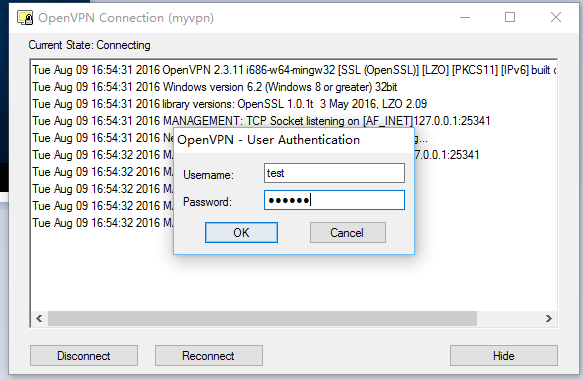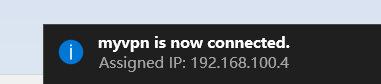OpenVPN
From Wiki of WFilter NG Firewall
Contents |
1 Introduction
OpenVPN is an open-source software application that implements VPN based on SSL. This module can setup an OpenVPN server in WFilterROS.
2 OpenVPN Settings
3 OpenVPN Clients
3.1 Windows Clients
- Download and install the offical openvpn client: https://openvpn.net/index.php/open-source/downloads.html
- Download openvpn certificate in WFilterROS, copy it to openvpn's config directoy with name "ca.crt".
- In config directory of openvpn, create a new text file named "myvpn.ovpn", with below content:
client dev tun proto udp #Connection protocol, same as the server settings. remote 192.168.1.246 1194 #Server IP(domain) and port nobind persist-key persist-tun ca ca.crt #ca.crt filename, same directory with the myvpn.ovpn verb 3 auth-user-pass
- Now you can launch "OpenVPN GUI" with administrator privilege, input correct username and password to access VPN.