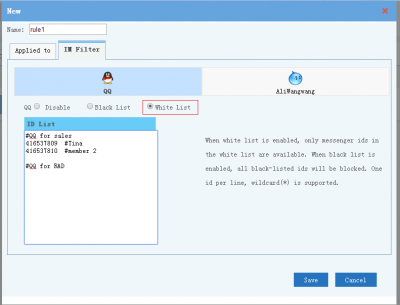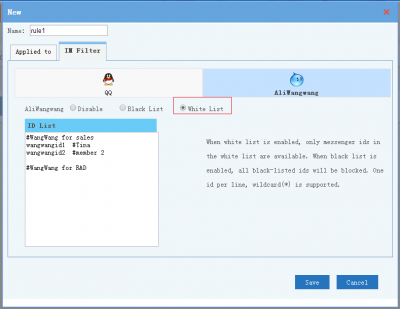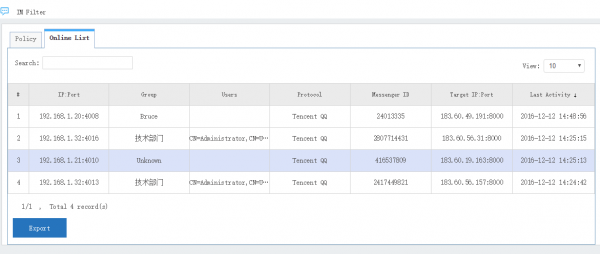Imfilter
From Wiki of WFilter NG Firewall
(Difference between revisions)
| Line 1: | Line 1: | ||
| − | {{DISPLAYTITLE: | + | {{DISPLAYTITLE:Messenger Filter}} |
| − | == | + | == Messenger Filter == |
| − | == | + | This module enables you to set "id white & black list" for "qq messenger" and "AliWangwang messenger"(TradeManager), you also can check online messenger list for these two messengers. |
| + | * Each client can be applied with multiple policies. | ||
| + | * Every policy can set "applied to" "clients" and "effective time". | ||
| + | * Besides the applied to "clients" and "time", detailed "IM filter policy" settings are described in below. | ||
| + | |||
| + | == QQ black & white list == | ||
| + | * Wildcards "*?" are supported. | ||
| + | * You may starts a comment with '#'. | ||
| + | * On "white list", only qq account in the white list can login. For example, you can add business qq accounts into a white list, so all personal qq accounts will be blocked. | ||
| + | * On "black list", accounts in the black list will be blocked. | ||
| + | [[File:ros_imfilter_01.png|400px]] | ||
| + | |||
| + | '''Notice''': Though you may login into QQ via qq number, email, business qq number, you shall configure real qq number in the list. If you don't know the real qq number, check the "online list" of "IM Filter". | ||
| + | |||
| + | == AliWangwang black & white list == | ||
| + | * Support both Alibaba.com and Taobao.com Members. | ||
| + | * Wildcards "*?" are supported. | ||
| + | * You may starts a comment with '#'. | ||
| + | * On "white list", only account in the white list can login. For example, you can add business trademanager accounts into a white list, so all personal trademanager accounts will be blocked. | ||
| + | * On "black list", accounts in the black list will be blocked. | ||
| + | |||
| + | [[File:ros_imfilter_02.png|400px]] | ||
| + | |||
| + | == Online List == | ||
| + | This page will show current live messenger connections and accounts, only supports "qq messenger" and "trade manager". | ||
| + | |||
| + | [[File:ros_imfilter_03.png|600px]] | ||
== FAQ == | == FAQ == | ||
Revision as of 15:30, 23 December 2015
Contents |
1 Messenger Filter
This module enables you to set "id white & black list" for "qq messenger" and "AliWangwang messenger"(TradeManager), you also can check online messenger list for these two messengers.
- Each client can be applied with multiple policies.
- Every policy can set "applied to" "clients" and "effective time".
- Besides the applied to "clients" and "time", detailed "IM filter policy" settings are described in below.
2 QQ black & white list
- Wildcards "*?" are supported.
- You may starts a comment with '#'.
- On "white list", only qq account in the white list can login. For example, you can add business qq accounts into a white list, so all personal qq accounts will be blocked.
- On "black list", accounts in the black list will be blocked.
Notice: Though you may login into QQ via qq number, email, business qq number, you shall configure real qq number in the list. If you don't know the real qq number, check the "online list" of "IM Filter".
3 AliWangwang black & white list
- Support both Alibaba.com and Taobao.com Members.
- Wildcards "*?" are supported.
- You may starts a comment with '#'.
- On "white list", only account in the white list can login. For example, you can add business trademanager accounts into a white list, so all personal trademanager accounts will be blocked.
- On "black list", accounts in the black list will be blocked.
4 Online List
This page will show current live messenger connections and accounts, only supports "qq messenger" and "trade manager".