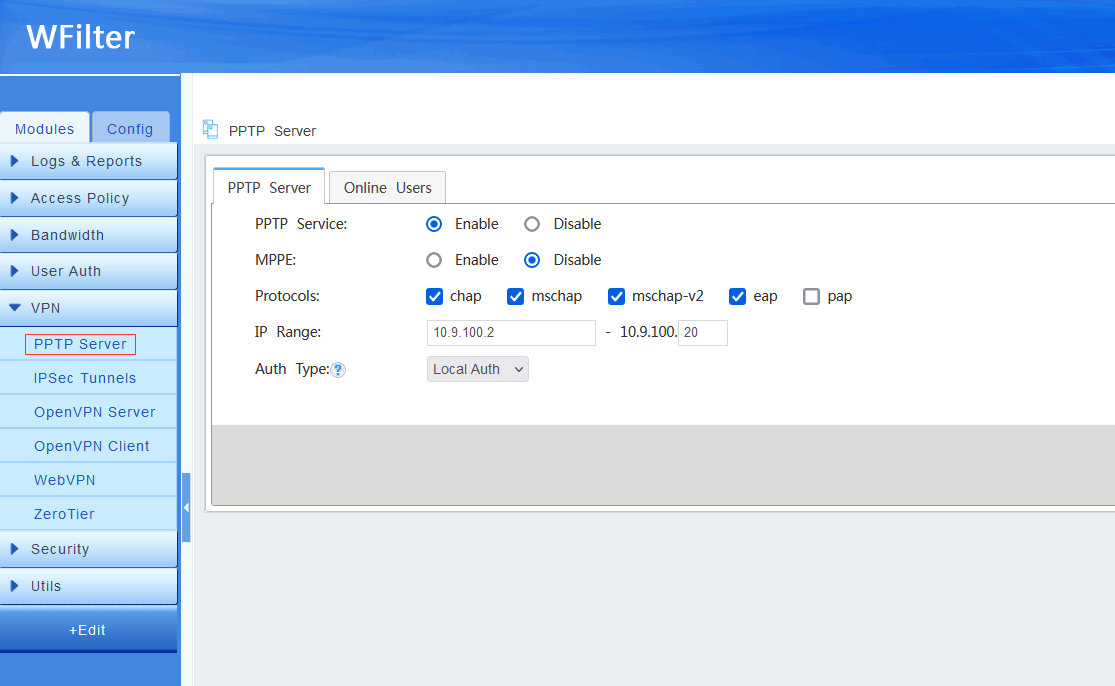Pptpvpn
From Wiki of WFilter NG Firewall
(Difference between revisions)
(→PPTP Settings) |
|||
| Line 9: | Line 9: | ||
== PPTP Settings == | == PPTP Settings == | ||
Description of PPTP settings: | Description of PPTP settings: | ||
| + | * Users: only "local users" with "VPN" priviledge have VPN access. | ||
* IP Range: the ip addresses to be assigned to VPN clients. (Must be a LAN subnet) | * IP Range: the ip addresses to be assigned to VPN clients. (Must be a LAN subnet) | ||
| − | |||
| − | |||
| − | |||
| − | |||
* Protocols: supported auth protocols, which shall be consistence with VPN client settings. | * Protocols: supported auth protocols, which shall be consistence with VPN client settings. | ||
* MPPE: when enabled, PPTP server will require 128bit MPPE stateless encryption. | * MPPE: when enabled, PPTP server will require 128bit MPPE stateless encryption. | ||
Revision as of 10:28, 23 July 2017
1 PPTP Server
PPTP server can provide PPTP VPN service for external users to connect.
- You can check VPN clients ip addresses and usernames in "Real-time Bandwidth".
- VPN users are not be applied by Access_Policy.
- Activity of VPN users won't be recorded by Internet Usage.
2 PPTP Settings
Description of PPTP settings:
- Users: only "local users" with "VPN" priviledge have VPN access.
- IP Range: the ip addresses to be assigned to VPN clients. (Must be a LAN subnet)
- Protocols: supported auth protocols, which shall be consistence with VPN client settings.
- MPPE: when enabled, PPTP server will require 128bit MPPE stateless encryption.