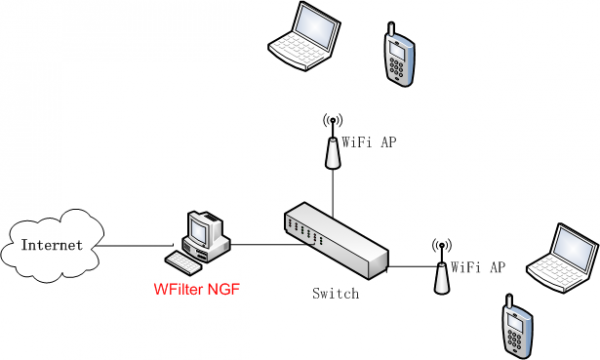WFilter NGF WiFi
From Wiki of WFilter NG Firewall
(Difference between revisions)
(→Links) |
|||
| Line 21: | Line 21: | ||
= Links = | = Links = | ||
* [[NewUser|Install WFilter NGF in a virtual machine]] | * [[NewUser|Install WFilter NGF in a virtual machine]] | ||
| − | * [http://blog. | + | * [http://blog.wfilterngf.com/?p=97 Wifi network monitoring solutions of WFilter NG firewall] |
| − | * [http:// | + | * [http://wiki.wfiltericf.com/WFilter_Wireless WFilter ICF wifi network monitoring solutions] |
[[Category:Solutions]] | [[Category:Solutions]] | ||
[[Category:Deployment]] | [[Category:Deployment]] | ||
Latest revision as of 15:59, 25 July 2019
[edit] 1 Introduction
This solution enables you to monitor, manage clients internet usage and limit bandwidth in your WiFi network. When successfully deployed, you will be able to :
- Monitor clients ip, mac, bandwidth and live connections in real-time.
- Set internet access policy for clients.
- Set bandwidth rate limit and monthly bandwidth cap for clients.
[edit] 2 Network Topology
- The NGF server shall have two wired network adapters.
- The WiFi router shall work in AP mode.
- If your WiFi router does not support AP mode, please check below steps:
- Leave the WiFi router's WAN interface dis-connected, and connect the LAN port to NGF server.
- Since NGF already has a DHCP service, you need to disable the DHCP service of your WiFi router.