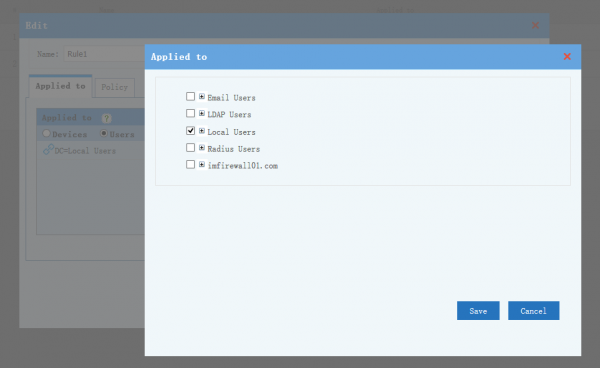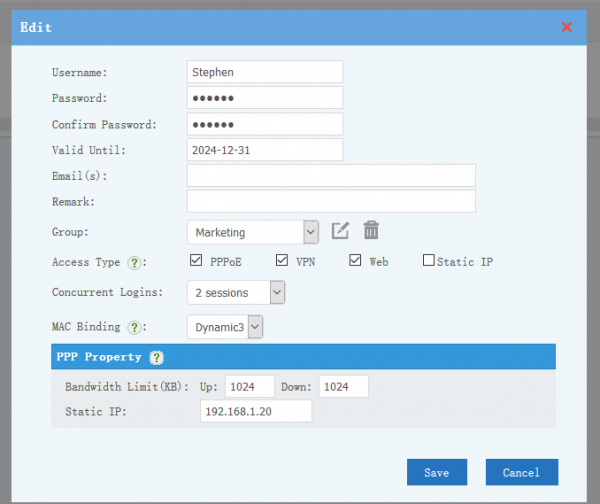Account
From Wiki of WFilter NG Firewall
(Difference between revisions)
(Created page with "{{DISPLAYTITLE:Local Accounts}} ==New Account== File:Faq_en_account001.png <p>验证方式勾选了PPPoE,该账号才会在PPPoE认证中生效,并且可以单独对...") |
|||
| Line 1: | Line 1: | ||
{{DISPLAYTITLE:Local Accounts}} | {{DISPLAYTITLE:Local Accounts}} | ||
| − | == | + | == Local Accounts == |
| − | + | ||
| − | + | ||
| − | + | ||
| − | + | This module defines WFilter ROS's local accounts of, which can be used for: | |
| − | + | * [[Pppoe|PPPoE]] | |
| − | [[ | + | * [[Webauth|Web Auth]] |
| + | * [[VPN]] | ||
| + | * Set access policy by users. | ||
| + | * Record internet activity by users. | ||
| + | For example, you can choose usernames in "Applied to" targets for polices: | ||
| − | ==FAQ== | + | [[File:Faq_en_account002.png|600px]] |
| + | |||
| + | == New Account == | ||
| + | |||
| + | You need to configure account's username, password, valid date, access priviledge and pppoe properties. | ||
| + | * Supported access type: | ||
| + | ** PPPoE: allow this user to access WFilter ROS's pppoe service. Please check [[Pppoe|PPPoE]] for details. | ||
| + | ** VPN: allow this user to connect to vpn service. Please check [[VPN]] for details. | ||
| + | ** Web: allow this user to authenticate via web auth. Please check [[Webauth|Web Auth]] for details. | ||
| + | * Expired users can not access any authentication service. | ||
| + | * PPPoE properties are only valid to PPPoE users. | ||
| + | ** "Bandwidth Limit": limit this user's real-time bandwidth rate. | ||
| + | ** "Static IP": assign a static ip address to this user when this user is connected via pppoe. | ||
| + | ** "MAC Binding": supports "dynamic binding" and "static binding". | ||
| + | *** Static: this user can only be connected from the bound MAC address. | ||
| + | *** Dynamic: bind this user to MAC address of the first time connection. | ||
| + | [[File:Faq_en_account001.png|600px]] | ||
| + | |||
| + | == FAQ == | ||
Revision as of 15:20, 24 December 2015
1 Local Accounts
This module defines WFilter ROS's local accounts of, which can be used for:
For example, you can choose usernames in "Applied to" targets for polices:
2 New Account
You need to configure account's username, password, valid date, access priviledge and pppoe properties.
- Supported access type:
- Expired users can not access any authentication service.
- PPPoE properties are only valid to PPPoE users.
- "Bandwidth Limit": limit this user's real-time bandwidth rate.
- "Static IP": assign a static ip address to this user when this user is connected via pppoe.
- "MAC Binding": supports "dynamic binding" and "static binding".
- Static: this user can only be connected from the bound MAC address.
- Dynamic: bind this user to MAC address of the first time connection.