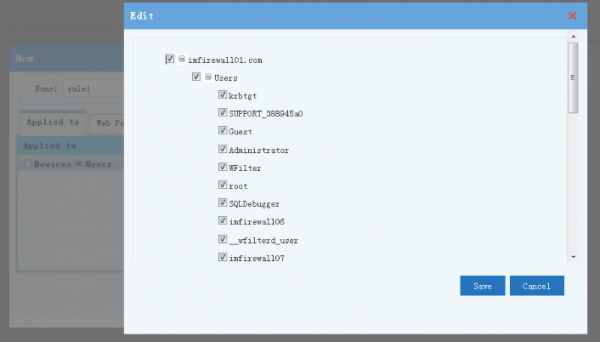Account Solutions
From Wiki of WFilter NG Firewall
(Difference between revisions)
(Created page with "{{DISPLAYTITLE:WFilter ROS Active directory Integration Solutions}} = Introduction = In WFilter ROS, you can set access policy by IP addresses, MAC addresses and usernames. ...") |
(→Links) |
||
| (3 intermediate revisions by one user not shown) | |||
| Line 1: | Line 1: | ||
| − | {{DISPLAYTITLE:WFilter | + | {{DISPLAYTITLE:WFilter NG Firewall Active directory Integration Solutions}} |
= Introduction = | = Introduction = | ||
| − | In WFilter | + | In WFilter NG Firewall, you can set access policy by IP addresses, MAC addresses and usernames. You can define usernames within WFilter NG Firewall, or integrate active directory into this system. |
| − | Below solutions are available in WFilter | + | Below solutions are available in WFilter NG Firewall: |
| − | * [[Adconf|AD Integration]]: intergrate WFilter | + | * [[Adconf|AD Integration]]: intergrate WFilter NG Firewall with microsoft active directory. |
* [[Pppoe|PPPoE]]: set policy to PPPoE users. | * [[Pppoe|PPPoE]]: set policy to PPPoE users. | ||
* [[Webauth|Web Auth]]: require clients for web authentication when accessing network. | * [[Webauth|Web Auth]]: require clients for web authentication when accessing network. | ||
| Line 16: | Line 16: | ||
= Links = | = Links = | ||
| + | * [[Enable_AD_Radius|Configure RADIUS Server Authentication for Active Directory]] | ||
| + | * [http://blog.wfilterngf.com/?p=287 WFilter integrates with active directory — solution of content filtering with domain users.] | ||
| + | * [http://blog.wfilterngf.com/?p=102 How to fix "size limit exceeded" issue of "AD Intergration" in WFilter?] | ||
[[Category:Solutions]] | [[Category:Solutions]] | ||
Latest revision as of 16:08, 25 July 2019
[edit] 1 Introduction
In WFilter NG Firewall, you can set access policy by IP addresses, MAC addresses and usernames. You can define usernames within WFilter NG Firewall, or integrate active directory into this system.
Below solutions are available in WFilter NG Firewall:
- AD Integration: intergrate WFilter NG Firewall with microsoft active directory.
- PPPoE: set policy to PPPoE users.
- Web Auth: require clients for web authentication when accessing network.
With one of these solution, you will be able to set set policies and query internet activities by usernames.