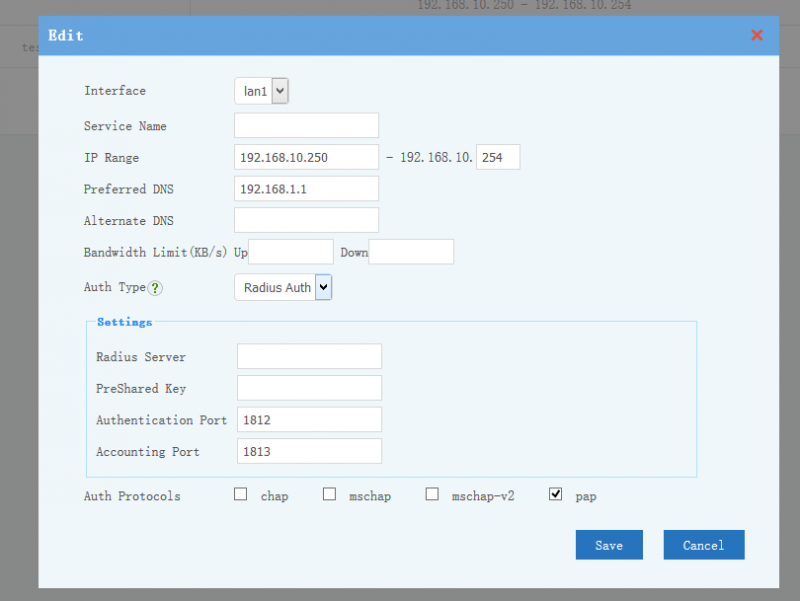Pppoe
From Wiki of WFilter NG Firewall
(Difference between revisions)
| (2 intermediate revisions by one user not shown) | |||
| Line 7: | Line 7: | ||
* Record PPPoE clients internet activity([[wfquery|Internet Usage]]) | * Record PPPoE clients internet activity([[wfquery|Internet Usage]]) | ||
* Set access policy for PPPoE clients.([[Access_Policy]]) | * Set access policy for PPPoE clients.([[Access_Policy]]) | ||
| + | * Query PPPoE login history.([[account|Accounts]]) | ||
== PPPoE Settings == | == PPPoE Settings == | ||
| Line 15: | Line 16: | ||
* Bandwidth Limit: whether to limit clients bandwidth rate. The unit is Kbyte. For each user, you can set bandwidth limit in [[Account|Local_Account]] to overwrite the global bandwidth limit. | * Bandwidth Limit: whether to limit clients bandwidth rate. The unit is Kbyte. For each user, you can set bandwidth limit in [[Account|Local_Account]] to overwrite the global bandwidth limit. | ||
* Auth Type | * Auth Type | ||
| − | ** "Local Auth": authenticate with username and password of local accounts. This user shall enable "PPPoE" access in | + | ** "Local Auth": authenticate with username and password of local accounts. This user shall enable "PPPoE" access in Local_Account. |
| − | ** " | + | ** "Email Auth": send credentials to a pop/imap email server for authentication. |
| − | ** | + | ** "Ldap Auth": send credentials to a ldap server for authentication. |
| + | ** "Radius Auth": send credentials to a remote radius server for authentication. | ||
* Auth Protocols: supported PPPoE auth protocols, which shall be consistence with PPPoE client settings. | * Auth Protocols: supported PPPoE auth protocols, which shall be consistence with PPPoE client settings. | ||
| − | [[File:Faq_en_pppoe001. | + | ** For "Email Auth" and "Ldap Auth", only "pap" is supported. |
| + | |||
| + | [[File:Faq_en_pppoe001.png|800px]] | ||
== FAQ == | == FAQ == | ||
Latest revision as of 10:23, 23 July 2017
[edit] 1 PPPoE
PPPoE is to provide a PPPoE service for local network users. With PPPoE, you can:
- Allow clients to connect PPPoE service.
- Show PPPoE clients in the Real-time Bandwidth(IP, MAC, username)
- Record PPPoE clients internet activity(Internet Usage)
- Set access policy for PPPoE clients.(Access_Policy)
- Query PPPoE login history.(Accounts)
[edit] 2 PPPoE Settings
- Interface: the LAN interface to enable PPPoE.
- Service Name: PPPoE service name. Only required when you have multiple PPPoE services in network.
- IP Range: the assigned IP address range to clients.
- DNS: the assigned DNS to clients.
- Bandwidth Limit: whether to limit clients bandwidth rate. The unit is Kbyte. For each user, you can set bandwidth limit in Local_Account to overwrite the global bandwidth limit.
- Auth Type
- "Local Auth": authenticate with username and password of local accounts. This user shall enable "PPPoE" access in Local_Account.
- "Email Auth": send credentials to a pop/imap email server for authentication.
- "Ldap Auth": send credentials to a ldap server for authentication.
- "Radius Auth": send credentials to a remote radius server for authentication.
- Auth Protocols: supported PPPoE auth protocols, which shall be consistence with PPPoE client settings.
- For "Email Auth" and "Ldap Auth", only "pap" is supported.